Submitted by David Cardinal on Wed, 01/15/2020 - 08:41
I’ve be en enjoying using Luminar on a variety of photo editing projects, and it is good to see that the company is continuing to tweak its arsenal of AI features. 4.1 is now live, and while I haven’t tested the new features yet, my system updated seamlessly to 4.1. In the meantime, here is a quick rundown of what you get with the free update to Luminar 4:
en enjoying using Luminar on a variety of photo editing projects, and it is good to see that the company is continuing to tweak its arsenal of AI features. 4.1 is now live, and while I haven’t tested the new features yet, my system updated seamlessly to 4.1. In the meantime, here is a quick rundown of what you get with the free update to Luminar 4:
The update includes updates to AI Sky Replacement, the Erase tool, Portrait Enhancer and more:
Submitted by David Cardinal on Tue, 05/14/2019 - 10:20
This year’s big Lightroom update is out. Instead of the usual arm-length feature list, most of the news is about usability. The new version packs Examples and Tutorials for both the mobile and Cloud version (Lightroom CC), and they should be coming to Classic soon. The one major new image processing feature is a Texture slider, which combined with warming is an interesting alternative to my favorite Nik Tonal Contrast filter. .
Submitted by David Cardinal on Wed, 06/20/2018 - 09:39
 Adobe Lightroom is an amazing product. However, since the original interface was built for a simple RAW converter, more and more functionality has been squeezed into limited space. Lightroom Mobile, and to some extent the cloud-first Lightroom CC, have started to deal with this situation, but for traditional users of Lightroom Classic CC, it is just painful to find and adjust the endless variety of tiny sliders. Loupedeck aimed to fix that with a custom input device that was pre-mapped to allow instant access to dozens of popular Lightroom functions. The initial version was lauded for its functionality, but dinged by some for build quality and lack of support for other applications. The new addresses both of these shortcomings. I’ve been lucky enough to get a pre-release version to use, and so far I’m impressed…
Adobe Lightroom is an amazing product. However, since the original interface was built for a simple RAW converter, more and more functionality has been squeezed into limited space. Lightroom Mobile, and to some extent the cloud-first Lightroom CC, have started to deal with this situation, but for traditional users of Lightroom Classic CC, it is just painful to find and adjust the endless variety of tiny sliders. Loupedeck aimed to fix that with a custom input device that was pre-mapped to allow instant access to dozens of popular Lightroom functions. The initial version was lauded for its functionality, but dinged by some for build quality and lack of support for other applications. The new addresses both of these shortcomings. I’ve been lucky enough to get a pre-release version to use, and so far I’m impressed…
Submitted by David Cardinal on Tue, 04/03/2018 - 14:52
 Adobe has completely overhauled camera profiles and presets in both Photoshop and Lightroom. Camera profiles are expanded and renamed Profiles. They can now include both a variety of more traditional RAW file interpreters and some new Creatively-focused Profiles. Similarly, Presets are now easier to find, organize, and use. Adobe has worked with partners to provide a variety of Profiles and Presets, and I expect to see more. All you need to do to get the new features is let your Creative Cloud software update your Apps. I’ve written a .
Adobe has completely overhauled camera profiles and presets in both Photoshop and Lightroom. Camera profiles are expanded and renamed Profiles. They can now include both a variety of more traditional RAW file interpreters and some new Creatively-focused Profiles. Similarly, Presets are now easier to find, organize, and use. Adobe has worked with partners to provide a variety of Profiles and Presets, and I expect to see more. All you need to do to get the new features is let your Creative Cloud software update your Apps. I’ve written a .
Submitted by David Cardinal on Mon, 10/30/2017 - 10:03
As a Windows user, I’ve only heard about MacPhun and their Luminar photo editor, but have never had a chance to use it. However, this fall I was able to start using their AuroraHDR product when they brought it to Windows, and have been very impressed. Now, the company (renamed Skylum) is bringing its flagship Luminar image editor to Windows, and it looks like it will be an exciting new entry in the desktop photo editing space. With a price point even less than Adobe Photoshop Elements, it provides a set of features that looks very similar to both Photoshop and the image editing portion of Lightroom. Mac users can try or purchase it now, by . Pre-orders for the Windows version will start on November 1st. I got a chance to use the beta and was very impressed by the interface and architecture. I’ll be doing a more complete review once the shipping version is available.
Submitted by David Cardinal on Wed, 10/04/2017 - 08:44
If you want an all-in-one image management, image processing, and video editing suite, Adobe’s Elements has long been a leading contender. With its new 2018 version, Adobe has piled on a lot more AI-based features, including Auto Curate, a literal “eye-opener” for portraits, and some spiffy automated video editing tools. You can read more in my full review on Extremetech, or just go ahead and snag the suite of both ($120 for upgraders through Adobe), or just ($79 for upgraders through Adobe).
Submitted by David Cardinal on Thu, 09/22/2016 - 08:30
Unless you have a monster computer, editing high-resolution images (or photos with lots of edits) can be slow and tiresome, whatever tool you are using. Fortunately, Adobe has just provided a simple fix for Lightroom users – editing the Smart Preview of an image instead of the full-resolution version. This was already what happened in Lightroom Mobile, or when you didn’t have the original image, but now you can easily enable the feature for all of your editing.
Submitted by David Cardinal on Fri, 09/25/2015 - 08:05
If you don’t already know the ins and outs of Photoshop, or hate the idea of sending Adobe a check every month forever, Photoshop Elements 14 is easier-to-use, less-expensive, and almost as powerful as its big brother. It also includes image cataloging, so you don’t have to deal with a second application like Lightroom. I’ve done a full . As I point out in the review, owning it does not give you access to Adobe’s mobile apps the way a Creative Cloud Photography Plan subscription () does, and it doesn’t allow for syncing to your mobile device. It’s also a bit behind on esoteric features (although Dehaze and camera shake reduction have been added, for example). But its wizards make it far easier to learn and to use than plowing through videos and web tutorials to try to do the same things in Photoshop.
Submitted by David Cardinal on Tue, 12/30/2014 - 09:22
Sometimes you just can’t control the clock or the sun. The monastery in Nyaung Shwe (in Myanmar’s Shan State) is famous for its historic round wood windows. But finding them with novices peering out from the study hall inside was a special treat. Harsh light or not, it was a great photo opportunity. Having a certainly helped me capture the full tonal range of the image from light to dark, but another trick was needed to make the image look good…
Submitted by David Cardinal on Tue, 04/08/2014 - 08:23
 Adobe has taken Lightroom mobile, announcing a highly simplified version for the iPad that syncs seamlessly with your main computer’s Lightroom collections. It is well-designed and a joy to use. I’ve been working with it for the last week, and have posted my . Frankly, the tablet I carry every day isn’t an iPad (it’s a Samsung Note 10.1 2014 Edition), but Lightroom mobile is one of the first apps that’s tempted me to bring an iPad along as well. It’s free to get started for anyone with a Creative Cloud or Photographer Program subscription from Adobe (you will need one of those, unfortunately for folks who’ve been buying Lightroom a la carte).
Adobe has taken Lightroom mobile, announcing a highly simplified version for the iPad that syncs seamlessly with your main computer’s Lightroom collections. It is well-designed and a joy to use. I’ve been working with it for the last week, and have posted my . Frankly, the tablet I carry every day isn’t an iPad (it’s a Samsung Note 10.1 2014 Edition), but Lightroom mobile is one of the first apps that’s tempted me to bring an iPad along as well. It’s free to get started for anyone with a Creative Cloud or Photographer Program subscription from Adobe (you will need one of those, unfortunately for folks who’ve been buying Lightroom a la carte).
Submitted by David Cardinal on Tue, 09/04/2012 - 09:41
You've always been able to show off your ProShow slideshows on your iPhone and iPad (or any other mobile device), but now thanks to a new application from our partner Photodex, you can create them on your iOS device as well. ProShow Web for iOS has plenty of built-in features, including effects, themes and transitions, and integrates with popular online sharing sites including Facebook, Instagram, Twitter and YouTube. I haven't had a chance to try it yet and will write more about it when I do, but in the meantime you can read all the details below...
Every new digital photographer starts out b being excited at how easy it is to retrieve their images compared to digging them out of slide files or shoeboxes. Then, as the number of image files on their computer grows from hundreds to thousands and tens of thousands the sobering reality sets in. Just because it is on your disk doesn't mean you can find it again. The process of tagging and organizing your images is most often referred to as image cataloging. In this issue we'll speed you through the essentials of setting up a process for cataloging your images and also give you some quick tips about how to use the new image cataloging capability in DigitalPro3 (now even more is possible with !) to accomplish your goals.--David Cardinal

 en enjoying using Luminar on a variety of photo editing projects, and it is good to see that the company is continuing to tweak its arsenal of AI features. 4.1 is now live, and while I haven’t tested the new features yet, my system updated seamlessly to 4.1. In the meantime, here is a quick rundown of what you get with the free update to Luminar 4:
en enjoying using Luminar on a variety of photo editing projects, and it is good to see that the company is continuing to tweak its arsenal of AI features. 4.1 is now live, and while I haven’t tested the new features yet, my system updated seamlessly to 4.1. In the meantime, here is a quick rundown of what you get with the free update to Luminar 4: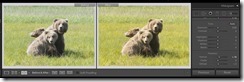
 Adobe Lightroom is an amazing product. However, since the original interface was built for a simple RAW converter, more and more functionality has been squeezed into limited space. Lightroom Mobile, and to some extent the cloud-first Lightroom CC, have started to deal with this situation, but for traditional users of Lightroom Classic CC, it is just painful to find and adjust the endless variety of tiny sliders. Loupedeck aimed to fix that with a custom input device that was pre-mapped to allow instant access to dozens of popular Lightroom functions. The initial version was lauded for its functionality, but dinged by some for build quality and lack of support for other applications. The new
Adobe Lightroom is an amazing product. However, since the original interface was built for a simple RAW converter, more and more functionality has been squeezed into limited space. Lightroom Mobile, and to some extent the cloud-first Lightroom CC, have started to deal with this situation, but for traditional users of Lightroom Classic CC, it is just painful to find and adjust the endless variety of tiny sliders. Loupedeck aimed to fix that with a custom input device that was pre-mapped to allow instant access to dozens of popular Lightroom functions. The initial version was lauded for its functionality, but dinged by some for build quality and lack of support for other applications. The new 


 Adobe has taken Lightroom mobile, announcing a highly simplified version for the iPad that syncs seamlessly with your main computer’s Lightroom collections. It is well-designed and a joy to use. I’ve been working with it for the last week, and have posted my
Adobe has taken Lightroom mobile, announcing a highly simplified version for the iPad that syncs seamlessly with your main computer’s Lightroom collections. It is well-designed and a joy to use. I’ve been working with it for the last week, and have posted my 