Submitted by David Cardinal on Thu, 03/08/2018 - 13:16
Every photographer wants to go lighter, and almost all of us have a smartphone with us all the time. So, as phone cameras continue to improve, it’s worth checking in once in a while to see what’s possible with a minimal amount of gear. I did that recently, working with a Google Pixel 2, Pixelbook, and filling in with my lightweight as needed. The most recent version of Lightroom Mobile was also a key component. I .
Submitted by David Cardinal on Tue, 02/13/2018 - 08:35
Adobe continues to release incremental improvements to its various versions of Lightroom. Those of us who prefer the Classic version will be happy to see improved performance. The ability to quickly create collections from folders will also make managing collections across mobile devices easier. “New CC” gets some bug fixes, and the Android version adds Google Assistant integration, which should prove interesting, as well as perspective correction. Adobe’s complete list of updates to Lightroom and XD:
Submitted by David Cardinal on Tue, 10/31/2017 - 09:03
 Adobe rocked the world for many photographers with its cloud-first pivot on Lightroom announced at Adobe MAX 2017. The current CC version has been renamed "Lightroom Classic CC" and gets some performance bumps for loyal desktop-centric users. A new cloud-first version, the new "Lightroom CC" has rolled out. It has a similar UI to the current mobile versions of Lightroom -- a subset of the features found in the desktop version. It requires that all images sync to Adobe's Cloud, for which Adobe charges something extra. Not everyone is thrilled, though, and there is plenty of fear that this means Adobe will de-emphasize its power tools for serious photographers. Along with the new Lightroom, Adobe also made some solid upgrades to its Adobe Photoshop CC. You can .
Adobe rocked the world for many photographers with its cloud-first pivot on Lightroom announced at Adobe MAX 2017. The current CC version has been renamed "Lightroom Classic CC" and gets some performance bumps for loyal desktop-centric users. A new cloud-first version, the new "Lightroom CC" has rolled out. It has a similar UI to the current mobile versions of Lightroom -- a subset of the features found in the desktop version. It requires that all images sync to Adobe's Cloud, for which Adobe charges something extra. Not everyone is thrilled, though, and there is plenty of fear that this means Adobe will de-emphasize its power tools for serious photographers. Along with the new Lightroom, Adobe also made some solid upgrades to its Adobe Photoshop CC. You can .
Submitted by David Cardinal on Tue, 10/31/2017 - 08:18
 One of the sadder developments for serious photographers was the purchase of Nik Software by Google. It was done so that Google could leverage Nik’s Snapseed technology into its Photo offering. However, the excellent Nik tools were orphaned in the process. Now that has finally changed. DxO Labs, makers of OpticsPro, FilmPack, and ViewPoint, has acquired the entire Nik Collection. This will result in at least three pieces of good news for Nik fans:
One of the sadder developments for serious photographers was the purchase of Nik Software by Google. It was done so that Google could leverage Nik’s Snapseed technology into its Photo offering. However, the excellent Nik tools were orphaned in the process. Now that has finally changed. DxO Labs, makers of OpticsPro, FilmPack, and ViewPoint, has acquired the entire Nik Collection. This will result in at least three pieces of good news for Nik fans:
Submitted by David Cardinal on Mon, 10/30/2017 - 10:03
As a Windows user, I’ve only heard about MacPhun and their Luminar photo editor, but have never had a chance to use it. However, this fall I was able to start using their AuroraHDR product when they brought it to Windows, and have been very impressed. Now, the company (renamed Skylum) is bringing its flagship Luminar image editor to Windows, and it looks like it will be an exciting new entry in the desktop photo editing space. With a price point even less than Adobe Photoshop Elements, it provides a set of features that looks very similar to both Photoshop and the image editing portion of Lightroom. Mac users can try or purchase it now, by . Pre-orders for the Windows version will start on November 1st. I got a chance to use the beta and was very impressed by the interface and architecture. I’ll be doing a more complete review once the shipping version is available.
Submitted by David Cardinal on Thu, 09/22/2016 - 08:30
Unless you have a monster computer, editing high-resolution images (or photos with lots of edits) can be slow and tiresome, whatever tool you are using. Fortunately, Adobe has just provided a simple fix for Lightroom users – editing the Smart Preview of an image instead of the full-resolution version. This was already what happened in Lightroom Mobile, or when you didn’t have the original image, but now you can easily enable the feature for all of your editing.


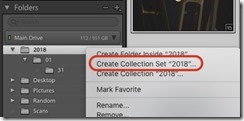
 One of the sadder developments for serious photographers was the purchase of Nik Software by Google. It was done so that Google could leverage Nik’s Snapseed technology into its Photo offering. However, the excellent Nik tools were orphaned in the process. Now that has finally changed. DxO Labs, makers of OpticsPro, FilmPack, and ViewPoint, has acquired the entire Nik Collection. This will result in at least three pieces of good news for Nik fans:
One of the sadder developments for serious photographers was the purchase of Nik Software by Google. It was done so that Google could leverage Nik’s Snapseed technology into its Photo offering. However, the excellent Nik tools were orphaned in the process. Now that has finally changed. DxO Labs, makers of OpticsPro, FilmPack, and ViewPoint, has acquired the entire Nik Collection. This will result in at least three pieces of good news for Nik fans: