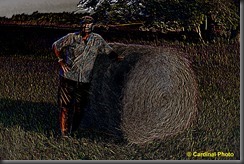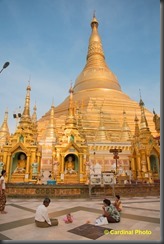Submitted by David Cardinal on Thu, 02/09/2017 - 10:05
As photographers, we’re all familiar with needing to pull the most detail we can out of an image. Now, Google’s Brain team has come up with a way not just to extract detail, but to add it based on comparing the blurry version with a reference library of potentially-similar images. Since they’ve trained the system with a library of popular media stars, you might like the results even more than the original. Of course, it can’t really be called a photograph when it’s finished. More like an impressionist painting. You can read more about how it works in .
Submitted by David Cardinal on Tue, 12/30/2014 - 09:22
Sometimes you just can’t control the clock or the sun. The monastery in Nyaung Shwe (in Myanmar’s Shan State) is famous for its historic round wood windows. But finding them with novices peering out from the study hall inside was a special treat. Harsh light or not, it was a great photo opportunity. Having a certainly helped me capture the full tonal range of the image from light to dark, but another trick was needed to make the image look good…
Submitted by David Cardinal on Thu, 08/07/2014 - 13:07
I’m in the process of comparing the latest versions of various Raw file converters, and as part of that I’ve been rendering the same image in multiple pieces of software and comparing the results. Stay tuned for the scientific version where I use actual color targets and math, but in the meantime, I’ve been trying to get a feel for the differences by eye. However, I found something I didn’t expect…
Submitted by David Cardinal on Thu, 12/26/2013 - 14:19
Despite the power of post-processing tools, one area that has always been labor intensive and error-prone is correcting images that have multiple light sources with multiple color temperatures. Since white balance is best set on the raw image, correcting for two or more different light sources has required “developing” the image multiple times and then using layers and layer masking to composite a version that shows each area lit correctly. Fortunately Adobe has changed all that…
Submitted by David Cardinal on Fri, 12/20/2013 - 17:40
After years in the making, the new, sleek, and ultra-powerful Mac Pro units can finally be ordered. the svelte towers are everything Mac-using photographers have been dreaming of since the last Mac Pro models begin to show their age. As always, if you’ as it helps support our free photo information site.
Submitted by David Cardinal on Wed, 09/04/2013 - 17:53
After tons of totally-justified flack about trying to force all its users into a rental business model, Adobe has relented somewhat today, hoping to add enough grease to silence the squeaky wheels. Instead of the previous $20/month rental price for Photoshop Creative Cloud, Adobe has introduced a new that gives the user both Photoshop CC and Lightroom 5 for $10/month.
Submitted by David Cardinal on Wed, 09/12/2012 - 08:31
The well-liked “missing manual” series has finally tackled Photoshop, and the result is quite a magnum opus. I’ve never seen so much information about Photoshop packed into a single volume. At 862 pages it may be a little daunting, but it is well-organized, colorfully-laid-out and has an excellent index. As someone who has watched with dismay as the documentation provided with Photoshop decreases and its complexity and price grows, this book is very much needed.
’s strength is its broad coverage of Photoshop, and its appeal to all levels of users. There is a soup to nuts treatment of almost every aspect of the program, starting with the very basics of each piece – from opening images to using layers. That breadth is also the source of the book’s biggest shortcoming, that in trying to be all things to all people it risks not being ideal for anyone.