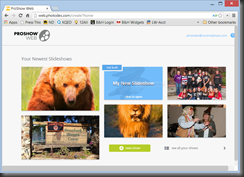Submitted by David Cardinal on Thu, 08/11/2016 - 08:48
 The folks at Photodex keep finding new ways to improve on ProShow, which for a long time has been the best slideshow package on the market. For anyone who wants to do pro-quality presentations or videos starting with images and other media, ProShow is the best tool you can buy. The desktop version is Windows-only, but there is a Web version with less features that can be used from any machine. Now, Photodex has released ProShow 8, with a number of new features and other improvements. I’ve been using it since its release, including to create our traditional participant slideshows during our Alaska Bear & Puffin safaris, and the new version has made it easier than ever…
The folks at Photodex keep finding new ways to improve on ProShow, which for a long time has been the best slideshow package on the market. For anyone who wants to do pro-quality presentations or videos starting with images and other media, ProShow is the best tool you can buy. The desktop version is Windows-only, but there is a Web version with less features that can be used from any machine. Now, Photodex has released ProShow 8, with a number of new features and other improvements. I’ve been using it since its release, including to create our traditional participant slideshows during our Alaska Bear & Puffin safaris, and the new version has made it easier than ever…
Submitted by David Cardinal on Wed, 02/03/2016 - 11:14
We’ve got all sorts of goodies today for bird photographers. First, I’ve written up some of my favorite “pro” tips for bird photographers in a (makers of ProShow, our favorite slide show software). Photodex also put together a cool video from some of the shots from our previous South Texas bird photo workshops to accompany the blog post.
And tonight (Wednesday, February 3rd) I’ll be speaking (and showing illustrative images, with plenty of tips and tidbits of advice) on South Texas Bird photography at the Bay Area Bird Photographers meeting (7:30pm at the Palo Alto Baylands). It is free and open to all. I hope you can join us! (Meeting info at the end of this article).
Submitted by David Cardinal on Mon, 05/18/2015 - 08:45
Every once in a while I review a product that seems like a magic trick. Right now that is the Celluon Pico Pro projector.
Submitted by David Cardinal on Thu, 11/14/2013 - 15:28
As regular readers know, I’ve been putting together the pieces of a easy-to-travel-with “digital darkroom” based on a tablet and software. I’ve written about how a tablet with Photoshop Touch can do a , but was still missing a good solution for creating awesome slideshows without a computer. Fortunately, Photodex, makeers of my favorite desktop slideshow software , has been hard at work at an excellent version you can use over the web.
Submitted by David Cardinal on Tue, 09/04/2012 - 09:41
You've always been able to show off your ProShow slideshows on your iPhone and iPad (or any other mobile device), but now thanks to a new application from our partner Photodex, you can create them on your iOS device as well. ProShow Web for iOS has plenty of built-in features, including effects, themes and transitions, and integrates with popular online sharing sites including Facebook, Instagram, Twitter and YouTube. I haven't had a chance to try it yet and will write more about it when I do, but in the meantime you can read all the details below...
Submitted by David Cardinal on Thu, 04/02/2009 - 08:18
One of the most powerful features in Proshow is Slide Styles. With a single click they let you add some snap to your images with unique treatments ranging from professional scrolling captions to photo album like layouts and other professional effects. Not content to rest on their initial set of styles, . I didn't understand the value of styles until Amanda from Photodex demoed them to me at PMA. Now I'm a big fan. I used a couple on my first Death Valley slideshow, but to demonstrate a little more of their power I've uploaded a new (it's in HD, so definitely try it out with YouTube's new HD option!).

 The folks at Photodex keep finding new ways to improve on ProShow, which for a long time has been the best slideshow package on the market. For anyone who wants to do pro-quality presentations or videos starting with images and other media, ProShow is the best tool you can buy. The desktop version is Windows-only, but there is a Web version with less features that can be used from any machine. Now, Photodex has released ProShow 8, with a number of new features and other improvements. I’ve been using it since its release, including to create our traditional participant slideshows during our Alaska Bear & Puffin safaris, and the new version has made it easier than ever…
The folks at Photodex keep finding new ways to improve on ProShow, which for a long time has been the best slideshow package on the market. For anyone who wants to do pro-quality presentations or videos starting with images and other media, ProShow is the best tool you can buy. The desktop version is Windows-only, but there is a Web version with less features that can be used from any machine. Now, Photodex has released ProShow 8, with a number of new features and other improvements. I’ve been using it since its release, including to create our traditional participant slideshows during our Alaska Bear & Puffin safaris, and the new version has made it easier than ever…