Submitted by David Cardinal on Mon, 11/11/2019 - 10:29
 Luminar continues to break new ground with unique AI-powered image enhancement features in its Luminar product line. The latest, Version 4, is scheduled to ship next week, but is available for pre-order now. I’ve been using a pre-release version for a few weeks, and have been quite impressed. You can .
Luminar continues to break new ground with unique AI-powered image enhancement features in its Luminar product line. The latest, Version 4, is scheduled to ship next week, but is available for pre-order now. I’ve been using a pre-release version for a few weeks, and have been quite impressed. You can .
Submitted by David Cardinal on Tue, 05/14/2019 - 10:20
This year’s big Lightroom update is out. Instead of the usual arm-length feature list, most of the news is about usability. The new version packs Examples and Tutorials for both the mobile and Cloud version (Lightroom CC), and they should be coming to Classic soon. The one major new image processing feature is a Texture slider, which combined with warming is an interesting alternative to my favorite Nik Tonal Contrast filter. .
Submitted by David Cardinal on Wed, 06/20/2018 - 09:39
 Adobe Lightroom is an amazing product. However, since the original interface was built for a simple RAW converter, more and more functionality has been squeezed into limited space. Lightroom Mobile, and to some extent the cloud-first Lightroom CC, have started to deal with this situation, but for traditional users of Lightroom Classic CC, it is just painful to find and adjust the endless variety of tiny sliders. Loupedeck aimed to fix that with a custom input device that was pre-mapped to allow instant access to dozens of popular Lightroom functions. The initial version was lauded for its functionality, but dinged by some for build quality and lack of support for other applications. The new addresses both of these shortcomings. I’ve been lucky enough to get a pre-release version to use, and so far I’m impressed…
Adobe Lightroom is an amazing product. However, since the original interface was built for a simple RAW converter, more and more functionality has been squeezed into limited space. Lightroom Mobile, and to some extent the cloud-first Lightroom CC, have started to deal with this situation, but for traditional users of Lightroom Classic CC, it is just painful to find and adjust the endless variety of tiny sliders. Loupedeck aimed to fix that with a custom input device that was pre-mapped to allow instant access to dozens of popular Lightroom functions. The initial version was lauded for its functionality, but dinged by some for build quality and lack of support for other applications. The new addresses both of these shortcomings. I’ve been lucky enough to get a pre-release version to use, and so far I’m impressed…
Submitted by David Cardinal on Tue, 05/29/2018 - 08:15
 We’re just back from a very productive photo safari to Botswana and South Africa. We had a great group of participants, and had day after day of amazing wildlife experiences at two really excellent camps. Our personalized tour through the sights and sounds of Soweto was also a unique experience. While I brought and mostly shot with my traditional and DSLRs, I also brought along two flagship smartphones and put them to the test. You can read about what I found they were great for, what they couldn’t do, and get some tips on how to use one on your next safari in . Quick note: We’re starting to organize another high-end photo safari to Botswana and South Africa, possibly invitation only and probably Spring, 2020. If you’d like to be kept in the loop email us at .
We’re just back from a very productive photo safari to Botswana and South Africa. We had a great group of participants, and had day after day of amazing wildlife experiences at two really excellent camps. Our personalized tour through the sights and sounds of Soweto was also a unique experience. While I brought and mostly shot with my traditional and DSLRs, I also brought along two flagship smartphones and put them to the test. You can read about what I found they were great for, what they couldn’t do, and get some tips on how to use one on your next safari in . Quick note: We’re starting to organize another high-end photo safari to Botswana and South Africa, possibly invitation only and probably Spring, 2020. If you’d like to be kept in the loop email us at .
Submitted by David Cardinal on Tue, 04/03/2018 - 14:52
 Adobe has completely overhauled camera profiles and presets in both Photoshop and Lightroom. Camera profiles are expanded and renamed Profiles. They can now include both a variety of more traditional RAW file interpreters and some new Creatively-focused Profiles. Similarly, Presets are now easier to find, organize, and use. Adobe has worked with partners to provide a variety of Profiles and Presets, and I expect to see more. All you need to do to get the new features is let your Creative Cloud software update your Apps. I’ve written a .
Adobe has completely overhauled camera profiles and presets in both Photoshop and Lightroom. Camera profiles are expanded and renamed Profiles. They can now include both a variety of more traditional RAW file interpreters and some new Creatively-focused Profiles. Similarly, Presets are now easier to find, organize, and use. Adobe has worked with partners to provide a variety of Profiles and Presets, and I expect to see more. All you need to do to get the new features is let your Creative Cloud software update your Apps. I’ve written a .
Submitted by David Cardinal on Mon, 09/25/2017 - 11:36
If you’re looking for an all-in-one Photo management and editing package that spans the territory of Lightroom and Photoshop but is integrated and easy to use, is a powerful and reasonably priced option. It competes more or less head-to-head with Adobe’s , so which one you wind up with will depend on the specific features you need and which interface you prefer. If you have the time, I recommend trying them both out.
The is now out ($99 for ), with some impressive new features. It has support for 360-degree video editing (which is nearly impossible to do without application support), can create some of the now-popular output formats like timelapse, motion stills, and animations, and has content-aware move. It’s also picked up a Dehaze tool, a feature I’ve found very useful in Photoshop and OpticsPro both.
Submitted by David Cardinal on Tue, 03/07/2017 - 09:51
Until now, HDR capture on smartphones has been an under-the-covers merging of several frames in a fairly simple way by the phone itself. Now, Lightroom Mobile offers pro-grade HDR for supported phones. The app’s camera mode will analyze the scene, decide on the needed bracketing, capture the images in RAW mode, and then combine and tonemap them into a 32-bit floating-point DNG RAW file – allowing full HDR editing. This is pretty amazing when you consider that typically a similar workflow involves bracketing on a high-end camera, and the use of specialized software applications to do the merge and tone mapping. It works on the Apple iPhone 6s and later, Samsung Galaxy 7 and 7 edge, and Google’s Pixel family of phones. For users of other phones, there are still some goodies packed into the new version of Lightroom mobile:
Submitted by David Cardinal on Tue, 12/27/2016 - 13:14
For photographers looking for an alternative to Photoshop, that want all the power it provides and aren’t satisfied with the more limited processing capabilities of or , there haven’t been too many alternatives. The best options to date have been , Gimp, or perhaps Cyberlink’s PhotoDirector. Now though, Affinity has dramatically improved the capabilities of its Photo product and has also made it available on both Mac and Windows. For the value price of $40, you can have a product that does almost all of what Photoshop does, and many things it doesn’t. I’ve taken it for a spin and enjoyed using it. You can read my .
Submitted by David Cardinal on Tue, 10/04/2016 - 09:47
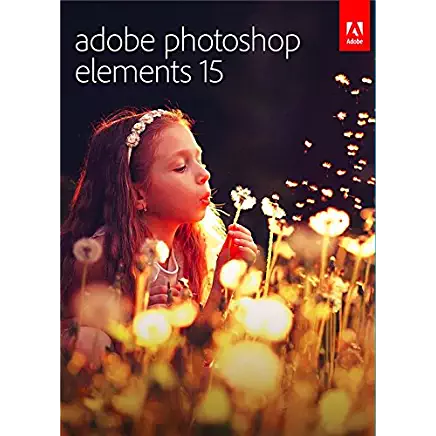 Without question, Adobe Photoshop and Adobe Premiere Pro are two of the most feature-packed applications for editing images and videos. However, they are also two of the most complex. Initially little more than toys, the “Elements” versions of each of them have improved steadily. Now in their 15th version, they provide more than enough capability for most photographers and videographers who don’t already know how to use, and are willing to pay for, their Pro siblings. You can read , but in short, since about version 13, Elements has packed plenty of punch for most editing tasks, and 15 ups the ante with some cool new quick edits and some potentially-interesting AI-assisted object recognition. With this latest update Adobe's Photoshop and Premiere Elements have become the best way to get all the editing tools you're likely to need, in a package you can learn to use right out of the box. As always, the products are competitively priced, with , and . Purchasing both in a bundle saves you some money as .
Without question, Adobe Photoshop and Adobe Premiere Pro are two of the most feature-packed applications for editing images and videos. However, they are also two of the most complex. Initially little more than toys, the “Elements” versions of each of them have improved steadily. Now in their 15th version, they provide more than enough capability for most photographers and videographers who don’t already know how to use, and are willing to pay for, their Pro siblings. You can read , but in short, since about version 13, Elements has packed plenty of punch for most editing tasks, and 15 ups the ante with some cool new quick edits and some potentially-interesting AI-assisted object recognition. With this latest update Adobe's Photoshop and Premiere Elements have become the best way to get all the editing tools you're likely to need, in a package you can learn to use right out of the box. As always, the products are competitively priced, with , and . Purchasing both in a bundle saves you some money as .
Submitted by David Cardinal on Thu, 09/22/2016 - 08:30
Unless you have a monster computer, editing high-resolution images (or photos with lots of edits) can be slow and tiresome, whatever tool you are using. Fortunately, Adobe has just provided a simple fix for Lightroom users – editing the Smart Preview of an image instead of the full-resolution version. This was already what happened in Lightroom Mobile, or when you didn’t have the original image, but now you can easily enable the feature for all of your editing.
Submitted by David Cardinal on Fri, 03/18/2016 - 10:44
Adobe continues to deliver on its promise of steady updates for photographers subscribing to its Creative Cloud Photography plan. This week, Adobe updated the desktop versions of Lightroom and Photoshop with lots of bug fixes (especially to Lightroom), new camera and lens support (including for the new ), and (finally) an updated UI for Adobe Camera Raw. Lightroom for the web has also been enhanced with intelligent object-recognition-based indexing for more powerful search, like this one for trees in my online collections…
Submitted by David Cardinal on Mon, 02/22/2016 - 11:33
In some exciting news for any image enthusiast owning a recent-vintage Android phone, Adobe has released a major upgrade to Lightroom Mobile for Android. It includes a slick in-app Camera, support for processing Raw images (assuming your phone supports Raw), some new filters, targeted adjustments, and a few other slick new features. I’ve written about . You can snag the free update from the Google Play Store.
Submitted by David Cardinal on Tue, 11/17/2015 - 11:24
Lightroom CC and Lightroom 6 users should see the update automatically when they do an Update check. Adobe has fixed a slew of bugs that it introduced in LR6.2, as well as adding support for about a half-dozen new cameras, and several dozen lenses (including the iPhone 6s and 6s Plus). The pre-LR6.2 Import experience has also been restored, as the updated version wasn’t exactly a hit. As usual, the update is free to those with a current license or subscription.
Submitted by David Cardinal on Tue, 06/16/2015 - 07:41
Regular readers will know that I’m a big fan of using the ClearView filter in DxO’s Optics
Submitted by David Cardinal on Sat, 02/28/2015 - 09:35
Pages

 Luminar continues to break new ground with unique AI-powered image enhancement features in its Luminar product line. The latest, Version 4, is scheduled to ship next week, but is available for pre-order now. I’ve been using a pre-release version for a few weeks, and have been quite impressed. You can
Luminar continues to break new ground with unique AI-powered image enhancement features in its Luminar product line. The latest, Version 4, is scheduled to ship next week, but is available for pre-order now. I’ve been using a pre-release version for a few weeks, and have been quite impressed. You can 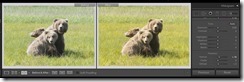
 Adobe Lightroom is an amazing product. However, since the original interface was built for a simple RAW converter, more and more functionality has been squeezed into limited space. Lightroom Mobile, and to some extent the cloud-first Lightroom CC, have started to deal with this situation, but for traditional users of Lightroom Classic CC, it is just painful to find and adjust the endless variety of tiny sliders. Loupedeck aimed to fix that with a custom input device that was pre-mapped to allow instant access to dozens of popular Lightroom functions. The initial version was lauded for its functionality, but dinged by some for build quality and lack of support for other applications. The new
Adobe Lightroom is an amazing product. However, since the original interface was built for a simple RAW converter, more and more functionality has been squeezed into limited space. Lightroom Mobile, and to some extent the cloud-first Lightroom CC, have started to deal with this situation, but for traditional users of Lightroom Classic CC, it is just painful to find and adjust the endless variety of tiny sliders. Loupedeck aimed to fix that with a custom input device that was pre-mapped to allow instant access to dozens of popular Lightroom functions. The initial version was lauded for its functionality, but dinged by some for build quality and lack of support for other applications. The new 
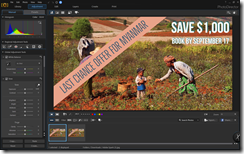


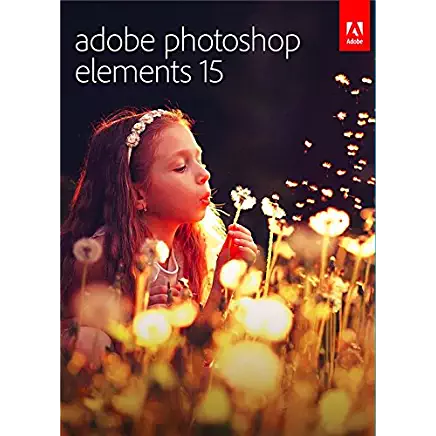 Without question, Adobe Photoshop and Adobe Premiere Pro are two of the most feature-packed applications for editing images and videos. However, they are also two of the most complex. Initially little more than toys, the “Elements” versions of each of them have improved steadily. Now in their 15th version, they provide more than enough capability for most photographers and videographers who don’t already know how to use, and are willing to pay for, their Pro siblings. You can read
Without question, Adobe Photoshop and Adobe Premiere Pro are two of the most feature-packed applications for editing images and videos. However, they are also two of the most complex. Initially little more than toys, the “Elements” versions of each of them have improved steadily. Now in their 15th version, they provide more than enough capability for most photographers and videographers who don’t already know how to use, and are willing to pay for, their Pro siblings. You can read 


