Submitted by David Cardinal on Tue, 12/27/2016 - 13:14
For photographers looking for an alternative to Photoshop, that want all the power it provides and aren’t satisfied with the more limited processing capabilities of or , there haven’t been too many alternatives. The best options to date have been , Gimp, or perhaps Cyberlink’s PhotoDirector. Now though, Affinity has dramatically improved the capabilities of its Photo product and has also made it available on both Mac and Windows. For the value price of $40, you can have a product that does almost all of what Photoshop does, and many things it doesn’t. I’ve taken it for a spin and enjoyed using it. You can read my .
Submitted by David Cardinal on Fri, 09/09/2016 - 08:17
 Not to be outdone by Adobe’s increasingly seamless integration of Adobe’s Stock offering into Photoshop, Shutterstock has released its own version, which is free and available for . For more information, we’ve put the full announcement with feature list below:
Not to be outdone by Adobe’s increasingly seamless integration of Adobe’s Stock offering into Photoshop, Shutterstock has released its own version, which is free and available for . For more information, we’ve put the full announcement with feature list below:
Submitted by David Cardinal on Thu, 08/11/2016 - 08:48
 The folks at Photodex keep finding new ways to improve on ProShow, which for a long time has been the best slideshow package on the market. For anyone who wants to do pro-quality presentations or videos starting with images and other media, ProShow is the best tool you can buy. The desktop version is Windows-only, but there is a Web version with less features that can be used from any machine. Now, Photodex has released ProShow 8, with a number of new features and other improvements. I’ve been using it since its release, including to create our traditional participant slideshows during our Alaska Bear & Puffin safaris, and the new version has made it easier than ever…
The folks at Photodex keep finding new ways to improve on ProShow, which for a long time has been the best slideshow package on the market. For anyone who wants to do pro-quality presentations or videos starting with images and other media, ProShow is the best tool you can buy. The desktop version is Windows-only, but there is a Web version with less features that can be used from any machine. Now, Photodex has released ProShow 8, with a number of new features and other improvements. I’ve been using it since its release, including to create our traditional participant slideshows during our Alaska Bear & Puffin safaris, and the new version has made it easier than ever…
Submitted by David Cardinal on Fri, 09/25/2015 - 08:05
If you don’t already know the ins and outs of Photoshop, or hate the idea of sending Adobe a check every month forever, Photoshop Elements 14 is easier-to-use, less-expensive, and almost as powerful as its big brother. It also includes image cataloging, so you don’t have to deal with a second application like Lightroom. I’ve done a full . As I point out in the review, owning it does not give you access to Adobe’s mobile apps the way a Creative Cloud Photography Plan subscription () does, and it doesn’t allow for syncing to your mobile device. It’s also a bit behind on esoteric features (although Dehaze and camera shake reduction have been added, for example). But its wizards make it far easier to learn and to use than plowing through videos and web tutorials to try to do the same things in Photoshop.
Submitted by David Cardinal on Mon, 08/11/2014 - 13:50
While having a good painting program isn’t a requirement for most photographers, it can come in handy for sketching out ideas for the “bones” of an image (thanks to John-Paul Caponigro for effectively demonstrating that point to me originally). My favorite when I’m on Windows (or Mac) is ArtRage. The company has just released a solid update to version 4.5. I’ve been using the beta for awhile now and have been quite pleased with the new features…
Submitted by David Cardinal on Mon, 07/28/2014 - 12:32
Regular readers know that I’m a big proponent of carrying PDF copies of camera manu
Submitted by David Cardinal on Fri, 06/27/2014 - 16:18
Submitted by David Cardinal on Tue, 04/08/2014 - 08:23
 Adobe has taken Lightroom mobile, announcing a highly simplified version for the iPad that syncs seamlessly with your main computer’s Lightroom collections. It is well-designed and a joy to use. I’ve been working with it for the last week, and have posted my . Frankly, the tablet I carry every day isn’t an iPad (it’s a Samsung Note 10.1 2014 Edition), but Lightroom mobile is one of the first apps that’s tempted me to bring an iPad along as well. It’s free to get started for anyone with a Creative Cloud or Photographer Program subscription from Adobe (you will need one of those, unfortunately for folks who’ve been buying Lightroom a la carte).
Adobe has taken Lightroom mobile, announcing a highly simplified version for the iPad that syncs seamlessly with your main computer’s Lightroom collections. It is well-designed and a joy to use. I’ve been working with it for the last week, and have posted my . Frankly, the tablet I carry every day isn’t an iPad (it’s a Samsung Note 10.1 2014 Edition), but Lightroom mobile is one of the first apps that’s tempted me to bring an iPad along as well. It’s free to get started for anyone with a Creative Cloud or Photographer Program subscription from Adobe (you will need one of those, unfortunately for folks who’ve been buying Lightroom a la carte).
Submitted by David Cardinal on Wed, 01/22/2014 - 11:17
Especially with the popularity of mobile devices for viewing photos, slideshows are a perfect way to show off the best of your images – or simply to share the highlights of an event or trip. Creating quality slideshows can be a time-consuming process, so any tool that helps me make better shows, faster, is a good thing. Regular readers will know that I’m a huge fan of Proshow’s offerings – Producer and Gold on the desktop, and Web for when you’re mobile or on a Mac. However, I’ve struggled a bit with how to leverage Proshow’s powerful Wizard tool while still having customizations like beginning and end captions. Fortunately, the clever Remix command has come to my rescue…
Submitted by David Cardinal on Thu, 01/16/2014 - 08:18
Sometimes you just can’t be where you want to get the right angle on a shot. Or maybe you thought you were, but later you need to use the photo in a different way and want to move your perspective around. Photoshop has always offered some tools to do that, but today Adobe added a powerful new one – Perspective Warp. Using it you can shift the apparent point of view of an image around, even creating combinations of perspectives that could never have been captured in a single photo…
Submitted by David Cardinal on Wed, 11/20/2013 - 15:07
In the bad old days of early DSLRs, noise reduction was a vital piece of every workflow. With modern DSLRs, and even many smaller cameras, low-noise is the norm for most sensors in most conditions. But no matter what camera you have, there comes a time when you have to push its limits and bump up the ISO until you get visible noise. That’s when a high-quality noise reduction tool is a must.
Submitted by David Cardinal on Thu, 11/14/2013 - 15:28
As regular readers know, I’ve been putting together the pieces of a easy-to-travel-with “digital darkroom” based on a tablet and software. I’ve written about how a tablet with Photoshop Touch can do a , but was still missing a good solution for creating awesome slideshows without a computer. Fortunately, Photodex, makeers of my favorite desktop slideshow software , has been hard at work at an excellent version you can use over the web.
Submitted by David Cardinal on Tue, 09/04/2012 - 09:41
You've always been able to show off your ProShow slideshows on your iPhone and iPad (or any other mobile device), but now thanks to a new application from our partner Photodex, you can create them on your iOS device as well. ProShow Web for iOS has plenty of built-in features, including effects, themes and transitions, and integrates with popular online sharing sites including Facebook, Instagram, Twitter and YouTube. I haven't had a chance to try it yet and will write more about it when I do, but in the meantime you can read all the details below...
 Adobe has released Lightroom 4, and it will be shipping from B&H starting tomorrow, so you can order your copy today.
Adobe has released Lightroom 4, and it will be shipping from B&H starting tomorrow, so you can order your copy today.
Submitted by David Cardinal on Wed, 03/23/2011 - 09:40
Those of you using Proshow (our "Editor's Choice" for best slideshow software on Windows and now a site sponsor) know that it comes with some pretty cool transitions and effects. But if you'd like to spice up your shows with some new ones Photodex is offering 10% off on all effects packs and even upgrades to the latest versions through March 31...
Pages


 Not to be outdone by Adobe’s increasingly seamless integration of Adobe’s Stock offering into Photoshop, Shutterstock has released its own version, which is free and available for
Not to be outdone by Adobe’s increasingly seamless integration of Adobe’s Stock offering into Photoshop, Shutterstock has released its own version, which is free and available for  The folks at Photodex keep finding new ways to improve on ProShow, which for a long time has been the best slideshow package on the market. For anyone who wants to do pro-quality presentations or videos starting with images and other media, ProShow is the best tool you can buy. The desktop version is Windows-only, but there is a Web version with less features that can be used from any machine. Now, Photodex has released ProShow 8, with a number of new features and other improvements. I’ve been using it since its release, including to create our traditional participant slideshows during our Alaska Bear & Puffin safaris, and the new version has made it easier than ever…
The folks at Photodex keep finding new ways to improve on ProShow, which for a long time has been the best slideshow package on the market. For anyone who wants to do pro-quality presentations or videos starting with images and other media, ProShow is the best tool you can buy. The desktop version is Windows-only, but there is a Web version with less features that can be used from any machine. Now, Photodex has released ProShow 8, with a number of new features and other improvements. I’ve been using it since its release, including to create our traditional participant slideshows during our Alaska Bear & Puffin safaris, and the new version has made it easier than ever…


 Adobe has taken Lightroom mobile, announcing a highly simplified version for the iPad that syncs seamlessly with your main computer’s Lightroom collections. It is well-designed and a joy to use. I’ve been working with it for the last week, and have posted my
Adobe has taken Lightroom mobile, announcing a highly simplified version for the iPad that syncs seamlessly with your main computer’s Lightroom collections. It is well-designed and a joy to use. I’ve been working with it for the last week, and have posted my 
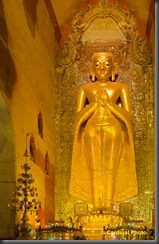

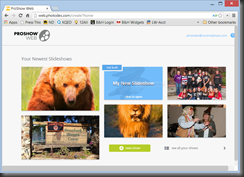
 Adobe has released Lightroom 4, and it will be shipping from B&H starting tomorrow, so you can order your copy today.
Adobe has released Lightroom 4, and it will be shipping from B&H starting tomorrow, so you can order your copy today.