Submitted by David Cardinal on Mon, 03/01/2021 - 11:09
While most of us have at least one high-powered “Photoshop Desktop” in our home or studio, processing on the road has always been tricky. The advent of 4K and up video, coupled with massive Raw photos hasn’t made life any easier. Recently I got a chance to . It’s a monster of a machine, and faster than all but the newest desktops. For photographers and videographers, though, the Fury is probably overkill. It uses Quadro GPUs, which are more expensive thanks to their certification with lots of engineering and AV software. But the Studio models are less expensive, and are almost the same, except they use Nvidia’s GeForce line of GPUs, which are less expensive but just as capable for most photo and video editing applications.
Submitted by David Cardinal on Mon, 11/11/2019 - 10:29
 Luminar continues to break new ground with unique AI-powered image enhancement features in its Luminar product line. The latest, Version 4, is scheduled to ship next week, but is available for pre-order now. I’ve been using a pre-release version for a few weeks, and have been quite impressed. You can .
Luminar continues to break new ground with unique AI-powered image enhancement features in its Luminar product line. The latest, Version 4, is scheduled to ship next week, but is available for pre-order now. I’ve been using a pre-release version for a few weeks, and have been quite impressed. You can .
Submitted by David Cardinal on Wed, 06/26/2019 - 09:34
In a move I’ve been hoping for ever since the Loupedeck+ launched, the company has added support for Adobe’s Camera Raw module. It’s available for current users to download, although I haven’t had a chance to try it yet today. For those who haven’t taken the plunge on a handy Loupedeck+ editing console, you can .
They’ve also provided a .
Submitted by David Cardinal on Wed, 06/20/2018 - 09:39
 Adobe Lightroom is an amazing product. However, since the original interface was built for a simple RAW converter, more and more functionality has been squeezed into limited space. Lightroom Mobile, and to some extent the cloud-first Lightroom CC, have started to deal with this situation, but for traditional users of Lightroom Classic CC, it is just painful to find and adjust the endless variety of tiny sliders. Loupedeck aimed to fix that with a custom input device that was pre-mapped to allow instant access to dozens of popular Lightroom functions. The initial version was lauded for its functionality, but dinged by some for build quality and lack of support for other applications. The new addresses both of these shortcomings. I’ve been lucky enough to get a pre-release version to use, and so far I’m impressed…
Adobe Lightroom is an amazing product. However, since the original interface was built for a simple RAW converter, more and more functionality has been squeezed into limited space. Lightroom Mobile, and to some extent the cloud-first Lightroom CC, have started to deal with this situation, but for traditional users of Lightroom Classic CC, it is just painful to find and adjust the endless variety of tiny sliders. Loupedeck aimed to fix that with a custom input device that was pre-mapped to allow instant access to dozens of popular Lightroom functions. The initial version was lauded for its functionality, but dinged by some for build quality and lack of support for other applications. The new addresses both of these shortcomings. I’ve been lucky enough to get a pre-release version to use, and so far I’m impressed…
Submitted by David Cardinal on Tue, 04/03/2018 - 14:52
 Adobe has completely overhauled camera profiles and presets in both Photoshop and Lightroom. Camera profiles are expanded and renamed Profiles. They can now include both a variety of more traditional RAW file interpreters and some new Creatively-focused Profiles. Similarly, Presets are now easier to find, organize, and use. Adobe has worked with partners to provide a variety of Profiles and Presets, and I expect to see more. All you need to do to get the new features is let your Creative Cloud software update your Apps. I’ve written a .
Adobe has completely overhauled camera profiles and presets in both Photoshop and Lightroom. Camera profiles are expanded and renamed Profiles. They can now include both a variety of more traditional RAW file interpreters and some new Creatively-focused Profiles. Similarly, Presets are now easier to find, organize, and use. Adobe has worked with partners to provide a variety of Profiles and Presets, and I expect to see more. All you need to do to get the new features is let your Creative Cloud software update your Apps. I’ve written a .
Submitted by David Cardinal on Tue, 10/31/2017 - 08:18
 One of the sadder developments for serious photographers was the purchase of Nik Software by Google. It was done so that Google could leverage Nik’s Snapseed technology into its Photo offering. However, the excellent Nik tools were orphaned in the process. Now that has finally changed. DxO Labs, makers of OpticsPro, FilmPack, and ViewPoint, has acquired the entire Nik Collection. This will result in at least three pieces of good news for Nik fans:
One of the sadder developments for serious photographers was the purchase of Nik Software by Google. It was done so that Google could leverage Nik’s Snapseed technology into its Photo offering. However, the excellent Nik tools were orphaned in the process. Now that has finally changed. DxO Labs, makers of OpticsPro, FilmPack, and ViewPoint, has acquired the entire Nik Collection. This will result in at least three pieces of good news for Nik fans:
Submitted by David Cardinal on Mon, 10/30/2017 - 10:03
As a Windows user, I’ve only heard about MacPhun and their Luminar photo editor, but have never had a chance to use it. However, this fall I was able to start using their AuroraHDR product when they brought it to Windows, and have been very impressed. Now, the company (renamed Skylum) is bringing its flagship Luminar image editor to Windows, and it looks like it will be an exciting new entry in the desktop photo editing space. With a price point even less than Adobe Photoshop Elements, it provides a set of features that looks very similar to both Photoshop and the image editing portion of Lightroom. Mac users can try or purchase it now, by . Pre-orders for the Windows version will start on November 1st. I got a chance to use the beta and was very impressed by the interface and architecture. I’ll be doing a more complete review once the shipping version is available.
Submitted by David Cardinal on Tue, 12/27/2016 - 13:14
For photographers looking for an alternative to Photoshop, that want all the power it provides and aren’t satisfied with the more limited processing capabilities of or , there haven’t been too many alternatives. The best options to date have been , Gimp, or perhaps Cyberlink’s PhotoDirector. Now though, Affinity has dramatically improved the capabilities of its Photo product and has also made it available on both Mac and Windows. For the value price of $40, you can have a product that does almost all of what Photoshop does, and many things it doesn’t. I’ve taken it for a spin and enjoyed using it. You can read my .
Submitted by David Cardinal on Thu, 11/10/2016 - 13:42
I was lucky enough to be able to attend Adobe Max last week. It is one of the largest gatherings of creative professionals in the world, with over 10,000 attendees this year. In literally hundreds of sessions participants learned about the latest and greatest Adobe products, got teasers of Adobe’s future directions, and had the opportunity to get hands-on training with experts. Interspersed were some inspirational keynotes from leading creatives including Quentin Tarantino, Simpsons Director David Silverman, and veteran war photographer Linsey Addario. There was a lot to cover, so I’ve split my coverage of the event into two. First is my . Then, here are what I thought were .
Submitted by David Cardinal on Tue, 10/04/2016 - 09:47
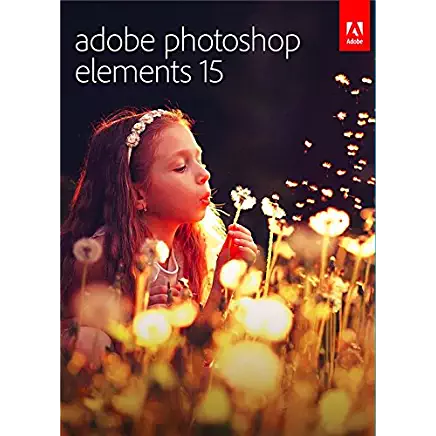 Without question, Adobe Photoshop and Adobe Premiere Pro are two of the most feature-packed applications for editing images and videos. However, they are also two of the most complex. Initially little more than toys, the “Elements” versions of each of them have improved steadily. Now in their 15th version, they provide more than enough capability for most photographers and videographers who don’t already know how to use, and are willing to pay for, their Pro siblings. You can read , but in short, since about version 13, Elements has packed plenty of punch for most editing tasks, and 15 ups the ante with some cool new quick edits and some potentially-interesting AI-assisted object recognition. With this latest update Adobe's Photoshop and Premiere Elements have become the best way to get all the editing tools you're likely to need, in a package you can learn to use right out of the box. As always, the products are competitively priced, with , and . Purchasing both in a bundle saves you some money as .
Without question, Adobe Photoshop and Adobe Premiere Pro are two of the most feature-packed applications for editing images and videos. However, they are also two of the most complex. Initially little more than toys, the “Elements” versions of each of them have improved steadily. Now in their 15th version, they provide more than enough capability for most photographers and videographers who don’t already know how to use, and are willing to pay for, their Pro siblings. You can read , but in short, since about version 13, Elements has packed plenty of punch for most editing tasks, and 15 ups the ante with some cool new quick edits and some potentially-interesting AI-assisted object recognition. With this latest update Adobe's Photoshop and Premiere Elements have become the best way to get all the editing tools you're likely to need, in a package you can learn to use right out of the box. As always, the products are competitively priced, with , and . Purchasing both in a bundle saves you some money as .
Submitted by David Cardinal on Fri, 09/09/2016 - 08:17
 Not to be outdone by Adobe’s increasingly seamless integration of Adobe’s Stock offering into Photoshop, Shutterstock has released its own version, which is free and available for . For more information, we’ve put the full announcement with feature list below:
Not to be outdone by Adobe’s increasingly seamless integration of Adobe’s Stock offering into Photoshop, Shutterstock has released its own version, which is free and available for . For more information, we’ve put the full announcement with feature list below:
Submitted by David Cardinal on Tue, 06/21/2016 - 08:01
 I’ve been using the new June update for Creative Cloud for about a week, and am enjoying both the new Content-aware Crop feature in Photoshop, and the native 360-degree video support in Premiere (anyone who has tried to edit 360-degree video in a traditional video editor knows how painful it can be). There is also much improved integration with Adobe Stock for those of you who buy images, rather than sell them. On the sell side, Adobe has also promised a spiffy contributor portal for Adobe Stock, but no details yet on when it will be available. You can read my .
I’ve been using the new June update for Creative Cloud for about a week, and am enjoying both the new Content-aware Crop feature in Photoshop, and the native 360-degree video support in Premiere (anyone who has tried to edit 360-degree video in a traditional video editor knows how painful it can be). There is also much improved integration with Adobe Stock for those of you who buy images, rather than sell them. On the sell side, Adobe has also promised a spiffy contributor portal for Adobe Stock, but no details yet on when it will be available. You can read my .
Submitted by David Cardinal on Fri, 03/18/2016 - 10:44
Adobe continues to deliver on its promise of steady updates for photographers subscribing to its Creative Cloud Photography plan. This week, Adobe updated the desktop versions of Lightroom and Photoshop with lots of bug fixes (especially to Lightroom), new camera and lens support (including for the new ), and (finally) an updated UI for Adobe Camera Raw. Lightroom for the web has also been enhanced with intelligent object-recognition-based indexing for more powerful search, like this one for trees in my online collections…
Submitted by David Cardinal on Fri, 09/25/2015 - 08:05
If you don’t already know the ins and outs of Photoshop, or hate the idea of sending Adobe a check every month forever, Photoshop Elements 14 is easier-to-use, less-expensive, and almost as powerful as its big brother. It also includes image cataloging, so you don’t have to deal with a second application like Lightroom. I’ve done a full . As I point out in the review, owning it does not give you access to Adobe’s mobile apps the way a Creative Cloud Photography Plan subscription () does, and it doesn’t allow for syncing to your mobile device. It’s also a bit behind on esoteric features (although Dehaze and camera shake reduction have been added, for example). But its wizards make it far easier to learn and to use than plowing through videos and web tutorials to try to do the same things in Photoshop.
Submitted by David Cardinal on Tue, 06/16/2015 - 07:41
Regular readers will know that I’m a big fan of using the ClearView filter in DxO’s Optics
Pages

 Luminar continues to break new ground with unique AI-powered image enhancement features in its Luminar product line. The latest, Version 4, is scheduled to ship next week, but is available for pre-order now. I’ve been using a pre-release version for a few weeks, and have been quite impressed. You can
Luminar continues to break new ground with unique AI-powered image enhancement features in its Luminar product line. The latest, Version 4, is scheduled to ship next week, but is available for pre-order now. I’ve been using a pre-release version for a few weeks, and have been quite impressed. You can 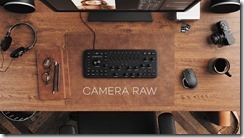
 Adobe Lightroom is an amazing product. However, since the original interface was built for a simple RAW converter, more and more functionality has been squeezed into limited space. Lightroom Mobile, and to some extent the cloud-first Lightroom CC, have started to deal with this situation, but for traditional users of Lightroom Classic CC, it is just painful to find and adjust the endless variety of tiny sliders. Loupedeck aimed to fix that with a custom input device that was pre-mapped to allow instant access to dozens of popular Lightroom functions. The initial version was lauded for its functionality, but dinged by some for build quality and lack of support for other applications. The new
Adobe Lightroom is an amazing product. However, since the original interface was built for a simple RAW converter, more and more functionality has been squeezed into limited space. Lightroom Mobile, and to some extent the cloud-first Lightroom CC, have started to deal with this situation, but for traditional users of Lightroom Classic CC, it is just painful to find and adjust the endless variety of tiny sliders. Loupedeck aimed to fix that with a custom input device that was pre-mapped to allow instant access to dozens of popular Lightroom functions. The initial version was lauded for its functionality, but dinged by some for build quality and lack of support for other applications. The new  One of the sadder developments for serious photographers was the purchase of Nik Software by Google. It was done so that Google could leverage Nik’s Snapseed technology into its Photo offering. However, the excellent Nik tools were orphaned in the process. Now that has finally changed. DxO Labs, makers of OpticsPro, FilmPack, and ViewPoint, has acquired the entire Nik Collection. This will result in at least three pieces of good news for Nik fans:
One of the sadder developments for serious photographers was the purchase of Nik Software by Google. It was done so that Google could leverage Nik’s Snapseed technology into its Photo offering. However, the excellent Nik tools were orphaned in the process. Now that has finally changed. DxO Labs, makers of OpticsPro, FilmPack, and ViewPoint, has acquired the entire Nik Collection. This will result in at least three pieces of good news for Nik fans:

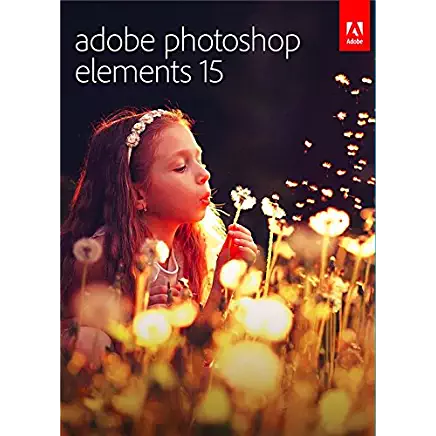 Without question, Adobe Photoshop and Adobe Premiere Pro are two of the most feature-packed applications for editing images and videos. However, they are also two of the most complex. Initially little more than toys, the “Elements” versions of each of them have improved steadily. Now in their 15th version, they provide more than enough capability for most photographers and videographers who don’t already know how to use, and are willing to pay for, their Pro siblings. You can read
Without question, Adobe Photoshop and Adobe Premiere Pro are two of the most feature-packed applications for editing images and videos. However, they are also two of the most complex. Initially little more than toys, the “Elements” versions of each of them have improved steadily. Now in their 15th version, they provide more than enough capability for most photographers and videographers who don’t already know how to use, and are willing to pay for, their Pro siblings. You can read  Not to be outdone by Adobe’s increasingly seamless integration of Adobe’s Stock offering into Photoshop, Shutterstock has released its own version, which is free and available for
Not to be outdone by Adobe’s increasingly seamless integration of Adobe’s Stock offering into Photoshop, Shutterstock has released its own version, which is free and available for  I’ve been using the new June update for Creative Cloud for about a week, and am enjoying both the new Content-aware Crop feature in Photoshop, and the native 360-degree video support in Premiere (anyone who has tried to edit 360-degree video in a traditional video editor knows how painful it can be). There is also much improved integration with Adobe Stock for those of you who buy images, rather than sell them. On the sell side, Adobe has also promised a spiffy contributor portal for Adobe Stock, but no details yet on when it will be available. You can read my
I’ve been using the new June update for Creative Cloud for about a week, and am enjoying both the new Content-aware Crop feature in Photoshop, and the native 360-degree video support in Premiere (anyone who has tried to edit 360-degree video in a traditional video editor knows how painful it can be). There is also much improved integration with Adobe Stock for those of you who buy images, rather than sell them. On the sell side, Adobe has also promised a spiffy contributor portal for Adobe Stock, but no details yet on when it will be available. You can read my 


