Submitted by David Cardinal on Wed, 01/15/2020 - 08:41
I’ve be en enjoying using Luminar on a variety of photo editing projects, and it is good to see that the company is continuing to tweak its arsenal of AI features. 4.1 is now live, and while I haven’t tested the new features yet, my system updated seamlessly to 4.1. In the meantime, here is a quick rundown of what you get with the free update to Luminar 4:
en enjoying using Luminar on a variety of photo editing projects, and it is good to see that the company is continuing to tweak its arsenal of AI features. 4.1 is now live, and while I haven’t tested the new features yet, my system updated seamlessly to 4.1. In the meantime, here is a quick rundown of what you get with the free update to Luminar 4:
The update includes updates to AI Sky Replacement, the Erase tool, Portrait Enhancer and more:
Submitted by David Cardinal on Mon, 11/11/2019 - 10:29
 Luminar continues to break new ground with unique AI-powered image enhancement features in its Luminar product line. The latest, Version 4, is scheduled to ship next week, but is available for pre-order now. I’ve been using a pre-release version for a few weeks, and have been quite impressed. You can .
Luminar continues to break new ground with unique AI-powered image enhancement features in its Luminar product line. The latest, Version 4, is scheduled to ship next week, but is available for pre-order now. I’ve been using a pre-release version for a few weeks, and have been quite impressed. You can .
Submitted by David Cardinal on Wed, 06/26/2019 - 09:34
In a move I’ve been hoping for ever since the Loupedeck+ launched, the company has added support for Adobe’s Camera Raw module. It’s available for current users to download, although I haven’t had a chance to try it yet today. For those who haven’t taken the plunge on a handy Loupedeck+ editing console, you can .
They’ve also provided a .
Submitted by David Cardinal on Tue, 05/14/2019 - 10:20
This year’s big Lightroom update is out. Instead of the usual arm-length feature list, most of the news is about usability. The new version packs Examples and Tutorials for both the mobile and Cloud version (Lightroom CC), and they should be coming to Classic soon. The one major new image processing feature is a Texture slider, which combined with warming is an interesting alternative to my favorite Nik Tonal Contrast filter. .
Submitted by David Cardinal on Mon, 03/11/2019 - 10:38
I f you’re a drone photographer you know that drone photos suffer from a fairly-predictable set of issues. Haze affecting sky color and contrast, noise due to the small sensor on consumer drones, lack of shadow detail, and often lifeless colors. If you’re shooting Raw (typically DNG for drones), then you’ve also got to deal with fixing lens distortion. All of that is doable in a good photo editing app, and something . But now there is a super-simple way to get excellent quality from your drone photos with a single click. Skylum (makers of Luminar and Aurora HDR) have launched AirMagic. At $39, it’s definitely worth trying out to see if it should be part of your arsenal. Pre-orders before March 21 also receive some additional goodies. You can .
f you’re a drone photographer you know that drone photos suffer from a fairly-predictable set of issues. Haze affecting sky color and contrast, noise due to the small sensor on consumer drones, lack of shadow detail, and often lifeless colors. If you’re shooting Raw (typically DNG for drones), then you’ve also got to deal with fixing lens distortion. All of that is doable in a good photo editing app, and something . But now there is a super-simple way to get excellent quality from your drone photos with a single click. Skylum (makers of Luminar and Aurora HDR) have launched AirMagic. At $39, it’s definitely worth trying out to see if it should be part of your arsenal. Pre-orders before March 21 also receive some additional goodies. You can .
Submitted by David Cardinal on Tue, 04/03/2018 - 14:52
 Adobe has completely overhauled camera profiles and presets in both Photoshop and Lightroom. Camera profiles are expanded and renamed Profiles. They can now include both a variety of more traditional RAW file interpreters and some new Creatively-focused Profiles. Similarly, Presets are now easier to find, organize, and use. Adobe has worked with partners to provide a variety of Profiles and Presets, and I expect to see more. All you need to do to get the new features is let your Creative Cloud software update your Apps. I’ve written a .
Adobe has completely overhauled camera profiles and presets in both Photoshop and Lightroom. Camera profiles are expanded and renamed Profiles. They can now include both a variety of more traditional RAW file interpreters and some new Creatively-focused Profiles. Similarly, Presets are now easier to find, organize, and use. Adobe has worked with partners to provide a variety of Profiles and Presets, and I expect to see more. All you need to do to get the new features is let your Creative Cloud software update your Apps. I’ve written a .
Submitted by David Cardinal on Tue, 02/13/2018 - 08:35
Adobe continues to release incremental improvements to its various versions of Lightroom. Those of us who prefer the Classic version will be happy to see improved performance. The ability to quickly create collections from folders will also make managing collections across mobile devices easier. “New CC” gets some bug fixes, and the Android version adds Google Assistant integration, which should prove interesting, as well as perspective correction. Adobe’s complete list of updates to Lightroom and XD:
Submitted by David Cardinal on Thu, 02/08/2018 - 09:59
Industry camera benchmarking site DxOMark has published an interesting white paper chronicling the progress it has seen in 6 years of testing smartphone image quality. The progress in both hardware and software behind the improvement in results is fascinating and impressive. I’ve , along with charts from the paper and a link to the original.
Submitted by David Cardinal on Tue, 11/07/2017 - 10:49
 I get asked a lot about how I backup my images (and videos, now that I’m shooting more of them). So I finally wrote it down, along with alternatives that might better suit you, as your circumstances are likely to differ from mine in some way. It’s all . The essential element to whatever system you choose is to make sure it protects you against all, or at least most, of the issues that can arise. That includes disk “bit rot,” disk failure, controller or computer failure, human error, buggy backup software, and ultimately even major disasters that affect everything on premises.
I get asked a lot about how I backup my images (and videos, now that I’m shooting more of them). So I finally wrote it down, along with alternatives that might better suit you, as your circumstances are likely to differ from mine in some way. It’s all . The essential element to whatever system you choose is to make sure it protects you against all, or at least most, of the issues that can arise. That includes disk “bit rot,” disk failure, controller or computer failure, human error, buggy backup software, and ultimately even major disasters that affect everything on premises.
Submitted by David Cardinal on Tue, 10/31/2017 - 08:18
 One of the sadder developments for serious photographers was the purchase of Nik Software by Google. It was done so that Google could leverage Nik’s Snapseed technology into its Photo offering. However, the excellent Nik tools were orphaned in the process. Now that has finally changed. DxO Labs, makers of OpticsPro, FilmPack, and ViewPoint, has acquired the entire Nik Collection. This will result in at least three pieces of good news for Nik fans:
One of the sadder developments for serious photographers was the purchase of Nik Software by Google. It was done so that Google could leverage Nik’s Snapseed technology into its Photo offering. However, the excellent Nik tools were orphaned in the process. Now that has finally changed. DxO Labs, makers of OpticsPro, FilmPack, and ViewPoint, has acquired the entire Nik Collection. This will result in at least three pieces of good news for Nik fans:
Submitted by David Cardinal on Tue, 05/30/2017 - 11:23
I’ve just updated my guide to some of the , so it is current with the latest models. Not a huge amount has changed since it was last updated 6 months ago, but more models now have Nvidia 10xx (instead of 9xx) GPUs, which is a sizable jump, and now many of them have 7th generation Core CPUs (Kaby Lake). There are also gains in performance, some decreases in size, and ports moving towards newer standards. One important development on the horizon is Nvidia’s new “Max-Q” laptop architecture, which will enable thinner models with discrete GPUs. Those should start showing up in the market by July. Their primary focus is gaming, but as always, gaming laptops can be ideal for image processing.
Submitted by David Cardinal on Tue, 03/07/2017 - 09:51
Until now, HDR capture on smartphones has been an under-the-covers merging of several frames in a fairly simple way by the phone itself. Now, Lightroom Mobile offers pro-grade HDR for supported phones. The app’s camera mode will analyze the scene, decide on the needed bracketing, capture the images in RAW mode, and then combine and tonemap them into a 32-bit floating-point DNG RAW file – allowing full HDR editing. This is pretty amazing when you consider that typically a similar workflow involves bracketing on a high-end camera, and the use of specialized software applications to do the merge and tone mapping. It works on the Apple iPhone 6s and later, Samsung Galaxy 7 and 7 edge, and Google’s Pixel family of phones. For users of other phones, there are still some goodies packed into the new version of Lightroom mobile:
Submitted by David Cardinal on Mon, 03/06/2017 - 08:18
For years its been known that working standing up – at least part of the time – can be good for your back. As photographers, most of us work standing up quite a bit. But unlike when shooting film and spending nights in the darkroom, many of us spend long days on the computer, and it is all too easy to not move around or stand up enough. There are a number of very nice motorized desks on the market, but they have typically cost as much as your DSLR. Not everyone can, or wants to, afford that. So it is with great interest that we’ve been watching the rollout of Autonomous.ai’s new SmartDesk 2. The company has been selling SmartDesks for a couple years, but version 2 has some significant changes – including better-built motors and controls. We’ve been testing the dual-motor Business Edition.
Submitted by David Cardinal on Thu, 02/09/2017 - 10:05
As photographers, we’re all familiar with needing to pull the most detail we can out of an image. Now, Google’s Brain team has come up with a way not just to extract detail, but to add it based on comparing the blurry version with a reference library of potentially-similar images. Since they’ve trained the system with a library of popular media stars, you might like the results even more than the original. Of course, it can’t really be called a photograph when it’s finished. More like an impressionist painting. You can read more about how it works in .
Submitted by David Cardinal on Tue, 12/27/2016 - 13:14
For photographers looking for an alternative to Photoshop, that want all the power it provides and aren’t satisfied with the more limited processing capabilities of or , there haven’t been too many alternatives. The best options to date have been , Gimp, or perhaps Cyberlink’s PhotoDirector. Now though, Affinity has dramatically improved the capabilities of its Photo product and has also made it available on both Mac and Windows. For the value price of $40, you can have a product that does almost all of what Photoshop does, and many things it doesn’t. I’ve taken it for a spin and enjoyed using it. You can read my .
Pages

 en enjoying using Luminar on a variety of photo editing projects, and it is good to see that the company is continuing to tweak its arsenal of AI features. 4.1 is now live, and while I haven’t tested the new features yet, my system updated seamlessly to 4.1. In the meantime, here is a quick rundown of what you get with the free update to Luminar 4:
en enjoying using Luminar on a variety of photo editing projects, and it is good to see that the company is continuing to tweak its arsenal of AI features. 4.1 is now live, and while I haven’t tested the new features yet, my system updated seamlessly to 4.1. In the meantime, here is a quick rundown of what you get with the free update to Luminar 4: Luminar continues to break new ground with unique AI-powered image enhancement features in its Luminar product line. The latest, Version 4, is scheduled to ship next week, but is available for pre-order now. I’ve been using a pre-release version for a few weeks, and have been quite impressed. You can
Luminar continues to break new ground with unique AI-powered image enhancement features in its Luminar product line. The latest, Version 4, is scheduled to ship next week, but is available for pre-order now. I’ve been using a pre-release version for a few weeks, and have been quite impressed. You can 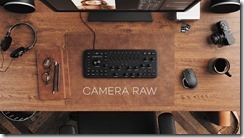
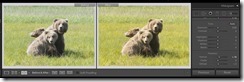
 f you’re a drone photographer you know that drone photos suffer from a fairly-predictable set of issues. Haze affecting sky color and contrast, noise due to the small sensor on consumer drones, lack of shadow detail, and often lifeless colors. If you’re shooting Raw (typically DNG for drones), then you’ve also got to deal with fixing lens distortion. All of that is doable in a good photo editing app, and something
f you’re a drone photographer you know that drone photos suffer from a fairly-predictable set of issues. Haze affecting sky color and contrast, noise due to the small sensor on consumer drones, lack of shadow detail, and often lifeless colors. If you’re shooting Raw (typically DNG for drones), then you’ve also got to deal with fixing lens distortion. All of that is doable in a good photo editing app, and something 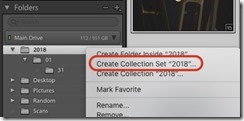

 One of the sadder developments for serious photographers was the purchase of Nik Software by Google. It was done so that Google could leverage Nik’s Snapseed technology into its Photo offering. However, the excellent Nik tools were orphaned in the process. Now that has finally changed. DxO Labs, makers of OpticsPro, FilmPack, and ViewPoint, has acquired the entire Nik Collection. This will result in at least three pieces of good news for Nik fans:
One of the sadder developments for serious photographers was the purchase of Nik Software by Google. It was done so that Google could leverage Nik’s Snapseed technology into its Photo offering. However, the excellent Nik tools were orphaned in the process. Now that has finally changed. DxO Labs, makers of OpticsPro, FilmPack, and ViewPoint, has acquired the entire Nik Collection. This will result in at least three pieces of good news for Nik fans:




