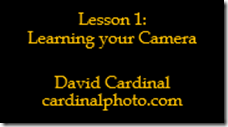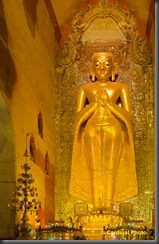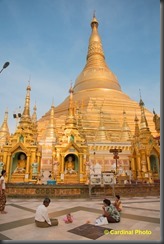Submitted by David Cardinal on Thu, 09/22/2016 - 12:56
As the economics of selling stock continue to deteriorate, the time required to process, keyword, and submit images can easily cost you more than you’ll earn in royalties. Adobe has made itself a major player in selling stock images and videos since its acquisition of Fotolia, but now it has finally provided some love for photographers who are looking to license their images. It’s new contributor website allows you to easily upload suitable images, will suggest keywords for you, and let you submit them with a few clicks. Better yet, for Lightroom users, there is now an integrated Adobe Stock Publishing Service. The process isn’t perfect, but we’ll take you through how it works in case you want to give it a try:
Submitted by David Cardinal on Thu, 09/22/2016 - 08:30
Unless you have a monster computer, editing high-resolution images (or photos with lots of edits) can be slow and tiresome, whatever tool you are using. Fortunately, Adobe has just provided a simple fix for Lightroom users – editing the Smart Preview of an image instead of the full-resolution version. This was already what happened in Lightroom Mobile, or when you didn’t have the original image, but now you can easily enable the feature for all of your editing.
Submitted by David Cardinal on Thu, 05/05/2016 - 14:44
One of the most fun experiences in birding and bird photography is watching flycatchers hit the water to grab insects. Unfortunately, it is usually only that – an experience. Actually capturing photos of the birds in action is one of the hardest tasks in wildlife photography. It is possible (just barely) to do it by actually tracking the birds, if you have the right gear and just the right setup and background. But most of the time, that simply isn’t an option. However, there is a fairly simple set of steps you can take to give yourself a chance at getting some interesting images, and maybe even some really good ones if you are persistent enough. We experimented with it on our recent Texas bird photo workshop with some good successes. Here is what you need to do:
Submitted by David Cardinal on Thu, 06/11/2015 - 12:25
 While smartphones have put a large dent in the compact camera market, tens of millions are still sold, and I often get asked about what features to look for when purchasing one. Headline numbers in ads often include not just resolution, but zoom range. Some models, like the I'm currently testing, offer ranges up to 30:1 (effectively a 720mm telephoto lens at the long end). It is really tempting to think, "Wow! Why not get one that does that?" However, there are tradeoffs...
While smartphones have put a large dent in the compact camera market, tens of millions are still sold, and I often get asked about what features to look for when purchasing one. Headline numbers in ads often include not just resolution, but zoom range. Some models, like the I'm currently testing, offer ranges up to 30:1 (effectively a 720mm telephoto lens at the long end). It is really tempting to think, "Wow! Why not get one that does that?" However, there are tradeoffs...
Submitted by David Cardinal on Sat, 05/23/2015 - 12:54
Before you go on a trip – whether it is a family vacation, adventure travel, or one focused on photography – it is important to know how to use your camera before you go. While reading the manual is always helpful – if you can make it through the hundreds of pages – it doesn’t let you focus on the key features you’re likely to need most. We’ve picked out ten of the most important sets of skills you should try to learn before you go. Some may not apply to you, so feel free to pick and choose, but the list will at least give you a starting point:
Submitted by David Cardinal on Fri, 01/23/2015 - 14:22
Here is my . It is particularly good for travel and nature photography.
Submitted by David Cardinal on Tue, 12/30/2014 - 09:22
Sometimes you just can’t control the clock or the sun. The monastery in Nyaung Shwe (in Myanmar’s Shan State) is famous for its historic round wood windows. But finding them with novices peering out from the study hall inside was a special treat. Harsh light or not, it was a great photo opportunity. Having a certainly helped me capture the full tonal range of the image from light to dark, but another trick was needed to make the image look good…
Submitted by David Cardinal on Tue, 11/18/2014 - 10:20
Submitted by David Cardinal on Tue, 09/09/2014 - 16:50
I get asked all the time to give advice about what camera someone should buy. Far less often I sometimes get asked a much more important question – “What do I need to learn how to do with my new camera before I take it on my vacation, or to some special event, and try to use it effectively?” Modern cameras (even many of those found in smartphones) have way too many features for anyone to master them all. But there are 10 basic skills you should learn. If you purchase your camera at a camera store with actual human salespeople (there are still a few), you can probably have them show you most or all of them before you walk out with your new kit:
Submitted by David Cardinal on Fri, 03/28/2014 - 12:03
Submitted by David Cardinal on Wed, 01/22/2014 - 11:17
Especially with the popularity of mobile devices for viewing photos, slideshows are a perfect way to show off the best of your images – or simply to share the highlights of an event or trip. Creating quality slideshows can be a time-consuming process, so any tool that helps me make better shows, faster, is a good thing. Regular readers will know that I’m a huge fan of Proshow’s offerings – Producer and Gold on the desktop, and Web for when you’re mobile or on a Mac. However, I’ve struggled a bit with how to leverage Proshow’s powerful Wizard tool while still having customizations like beginning and end captions. Fortunately, the clever Remix command has come to my rescue…
Submitted by David Cardinal on Thu, 01/16/2014 - 08:18
Sometimes you just can’t be where you want to get the right angle on a shot. Or maybe you thought you were, but later you need to use the photo in a different way and want to move your perspective around. Photoshop has always offered some tools to do that, but today Adobe added a powerful new one – Perspective Warp. Using it you can shift the apparent point of view of an image around, even creating combinations of perspectives that could never have been captured in a single photo…
Submitted by David Cardinal on Thu, 12/26/2013 - 14:19
Despite the power of post-processing tools, one area that has always been labor intensive and error-prone is correcting images that have multiple light sources with multiple color temperatures. Since white balance is best set on the raw image, correcting for two or more different light sources has required “developing” the image multiple times and then using layers and layer masking to composite a version that shows each area lit correctly. Fortunately Adobe has changed all that…
Submitted by David Cardinal on Wed, 10/09/2013 - 18:21
Polarizing filters are typically thought of as a shooting solution for capturing images containing glare, and perhaps for “darkening skies.” But there is another great use for them that is often neglected – making up for harsh light. Sometimes it is difficult to get to a location when the light is still soft, or sometimes – like with the pictured Aspen grove – the subject just isn’t lit until the Sun is high in the sky. A Polarizer can help…
by Moose Peterson, exclusive to nikondigital.org
Updated by David Cardinal, September, 2010


 While smartphones have put a large dent in the compact camera market, tens of millions are still sold, and I often get asked about what features to look for when purchasing one. Headline numbers in ads often include not just resolution, but zoom range. Some models, like the
While smartphones have put a large dent in the compact camera market, tens of millions are still sold, and I often get asked about what features to look for when purchasing one. Headline numbers in ads often include not just resolution, but zoom range. Some models, like the