Submitted by David Cardinal on Tue, 06/14/2022 - 17:22
Submitted by David Cardinal on Fri, 07/09/2021 - 10:39
 I realize this is a bit late, but for the next time I wrote an article for Datacolor on photographing fireworks that shares seven tips from Adobe’s Katrin Eismann, along with my thoughts and experiences: . – David
I realize this is a bit late, but for the next time I wrote an article for Datacolor on photographing fireworks that shares seven tips from Adobe’s Katrin Eismann, along with my thoughts and experiences: . – David
Submitted by David Cardinal on Mon, 03/01/2021 - 11:09
While most of us have at least one high-powered “Photoshop Desktop” in our home or studio, processing on the road has always been tricky. The advent of 4K and up video, coupled with massive Raw photos hasn’t made life any easier. Recently I got a chance to . It’s a monster of a machine, and faster than all but the newest desktops. For photographers and videographers, though, the Fury is probably overkill. It uses Quadro GPUs, which are more expensive thanks to their certification with lots of engineering and AV software. But the Studio models are less expensive, and are almost the same, except they use Nvidia’s GeForce line of GPUs, which are less expensive but just as capable for most photo and video editing applications.
Submitted by David Cardinal on Tue, 03/03/2020 - 08:55
I had the fun and educational experience of moderating a panel on sensors for cars at Electronic Imaging 2020 recently. Of course there were cameras, but much of the focus was on how lidars, radars, and thermal imaging can complement traditional visible light images. I’ll be curious how innovations in these areas impact our traditional notion of photography as they become less-expensive. As regular readers know, I’ve already done a lot of experimenting with thermal imaging for creative photography. You can read .
Submitted by David Cardinal on Wed, 01/15/2020 - 08:41
I’ve be en enjoying using Luminar on a variety of photo editing projects, and it is good to see that the company is continuing to tweak its arsenal of AI features. 4.1 is now live, and while I haven’t tested the new features yet, my system updated seamlessly to 4.1. In the meantime, here is a quick rundown of what you get with the free update to Luminar 4:
en enjoying using Luminar on a variety of photo editing projects, and it is good to see that the company is continuing to tweak its arsenal of AI features. 4.1 is now live, and while I haven’t tested the new features yet, my system updated seamlessly to 4.1. In the meantime, here is a quick rundown of what you get with the free update to Luminar 4:
The update includes updates to AI Sky Replacement, the Erase tool, Portrait Enhancer and more:
Submitted by David Cardinal on Mon, 11/11/2019 - 10:29
 Luminar continues to break new ground with unique AI-powered image enhancement features in its Luminar product line. The latest, Version 4, is scheduled to ship next week, but is available for pre-order now. I’ve been using a pre-release version for a few weeks, and have been quite impressed. You can .
Luminar continues to break new ground with unique AI-powered image enhancement features in its Luminar product line. The latest, Version 4, is scheduled to ship next week, but is available for pre-order now. I’ve been using a pre-release version for a few weeks, and have been quite impressed. You can .
Submitted by David Cardinal on Thu, 10/03/2019 - 09:46

After years (actually decades) of relying mostly on shoulder bags and some messenger bags for travel photography my back and shoulders finally rebelled. Backpacks, like I've used quite a bit for my wildlife photography, are an obvious answer. But most of them don't provide a handy way to work directly from the pack. Or if they do, like Think Tank's own Trifecta, they aren't large enough to accommodate my 15-inch laptop (currently a , before that a ). So I was excited to get the new to use on my extended European trip.
Submitted by David Cardinal on Thu, 08/01/2019 - 10:26
Now that 4K video and 20-50MP sensors are becoming the new normal for photographers and videographers, common tasks like RAW file noise reduction and video rendering are becoming increasingly time consuming and painful to watch. That’s especially true on the road, where we’re limited to laptop power. Nvidia and its Windows partners are trying to address that with a number of new models that include high-performance GPUs. . I’ve also ordered a new Dell Precision 5540 to replace my current Dell XPS 15 9560 (current models are the and ), so I’ll be able to report on performance results in more detail over the coming month.
Submitted by David Cardinal on Wed, 06/26/2019 - 09:34
In a move I’ve been hoping for ever since the Loupedeck+ launched, the company has added support for Adobe’s Camera Raw module. It’s available for current users to download, although I haven’t had a chance to try it yet today. For those who haven’t taken the plunge on a handy Loupedeck+ editing console, you can .
They’ve also provided a .
Submitted by David Cardinal on Tue, 05/14/2019 - 10:20
This year’s big Lightroom update is out. Instead of the usual arm-length feature list, most of the news is about usability. The new version packs Examples and Tutorials for both the mobile and Cloud version (Lightroom CC), and they should be coming to Classic soon. The one major new image processing feature is a Texture slider, which combined with warming is an interesting alternative to my favorite Nik Tonal Contrast filter. .
Submitted by David Cardinal on Mon, 03/11/2019 - 10:55
Even those of us who consider ourselves serious photographers don’t always want to deal with lugging a large camera and laptop everywhere. Each year smartphones become a more-capable alternative, but making the most out of mobile photography still takes some careful planning and decisions about your workflow. The last 12 months have introduced new tools, and new smartphone camera features, so we’re pleased to present a new version of our .
Submitted by David Cardinal on Mon, 03/11/2019 - 10:38
I f you’re a drone photographer you know that drone photos suffer from a fairly-predictable set of issues. Haze affecting sky color and contrast, noise due to the small sensor on consumer drones, lack of shadow detail, and often lifeless colors. If you’re shooting Raw (typically DNG for drones), then you’ve also got to deal with fixing lens distortion. All of that is doable in a good photo editing app, and something . But now there is a super-simple way to get excellent quality from your drone photos with a single click. Skylum (makers of Luminar and Aurora HDR) have launched AirMagic. At $39, it’s definitely worth trying out to see if it should be part of your arsenal. Pre-orders before March 21 also receive some additional goodies. You can .
f you’re a drone photographer you know that drone photos suffer from a fairly-predictable set of issues. Haze affecting sky color and contrast, noise due to the small sensor on consumer drones, lack of shadow detail, and often lifeless colors. If you’re shooting Raw (typically DNG for drones), then you’ve also got to deal with fixing lens distortion. All of that is doable in a good photo editing app, and something . But now there is a super-simple way to get excellent quality from your drone photos with a single click. Skylum (makers of Luminar and Aurora HDR) have launched AirMagic. At $39, it’s definitely worth trying out to see if it should be part of your arsenal. Pre-orders before March 21 also receive some additional goodies. You can .
Submitted by David Cardinal on Thu, 02/21/2019 - 10:41
 It’s no secret that smartphone’s are now by far the most popular cameras worldwide, as they become increasingly capable. While improvements in image processing, sensors, and optics have helped them catch up to more traditional cameras, many of their recent gains can be attributed to the creative use of multiple camera modules. That’s an option that standalone camera makers have experimented with (stereo and 360-degree models, for example), but have never pushed very far. .
It’s no secret that smartphone’s are now by far the most popular cameras worldwide, as they become increasingly capable. While improvements in image processing, sensors, and optics have helped them catch up to more traditional cameras, many of their recent gains can be attributed to the creative use of multiple camera modules. That’s an option that standalone camera makers have experimented with (stereo and 360-degree models, for example), but have never pushed very far. .
Submitted by David Cardinal on Fri, 02/01/2019 - 10:25
Until the last few years most still photographers didn’t have much to do with video. A few major trends have changed all that. First, almost all modern cameras can now do a competent job of capturing video, especially when coupled with the right lenses and microphones. Second, phones have become a dominant force in photography, and nearly all of them make it just as easy to capture video as stills (here to, though, add-on microphones and gimbals are very helpful). Third, drones make it possible to capture some unique video perspectives. Finally, and perhaps most important, most creative content is now being consumed digitally. That means it is almost as easy to watch a video as look at an image – very different from when watching a video meant sitting people down in front of a TV or projector.
Submitted by David Cardinal on Sat, 01/19/2019 - 14:22
I’ve always wanted to visit the Valley of Fire State Park near Las Vegas. But somehow I never got around to it until this week, when it zoomed to the top of our daughter’s must-see destination list. So after a hectic week of CES, we headed out there for a morning, and I’m really glad we did. After tweaking my back carrying too much gear in a messenger bag at the show, I decided to travel light and simply use my two favorite smartphone cameras – a Google Pixel 3 and a Huawei Mate 20 Pro – to capture the scenery.
Pages

 I realize this is a bit late, but for the next time I wrote an article for Datacolor on photographing fireworks that shares seven tips from Adobe’s Katrin Eismann, along with my thoughts and experiences:
I realize this is a bit late, but for the next time I wrote an article for Datacolor on photographing fireworks that shares seven tips from Adobe’s Katrin Eismann, along with my thoughts and experiences: 
 en enjoying using Luminar on a variety of photo editing projects, and it is good to see that the company is continuing to tweak its arsenal of AI features. 4.1 is now live, and while I haven’t tested the new features yet, my system updated seamlessly to 4.1. In the meantime, here is a quick rundown of what you get with the free update to Luminar 4:
en enjoying using Luminar on a variety of photo editing projects, and it is good to see that the company is continuing to tweak its arsenal of AI features. 4.1 is now live, and while I haven’t tested the new features yet, my system updated seamlessly to 4.1. In the meantime, here is a quick rundown of what you get with the free update to Luminar 4: Luminar continues to break new ground with unique AI-powered image enhancement features in its Luminar product line. The latest, Version 4, is scheduled to ship next week, but is available for pre-order now. I’ve been using a pre-release version for a few weeks, and have been quite impressed. You can
Luminar continues to break new ground with unique AI-powered image enhancement features in its Luminar product line. The latest, Version 4, is scheduled to ship next week, but is available for pre-order now. I’ve been using a pre-release version for a few weeks, and have been quite impressed. You can 

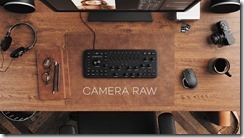
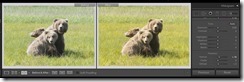
 f you’re a drone photographer you know that drone photos suffer from a fairly-predictable set of issues. Haze affecting sky color and contrast, noise due to the small sensor on consumer drones, lack of shadow detail, and often lifeless colors. If you’re shooting Raw (typically DNG for drones), then you’ve also got to deal with fixing lens distortion. All of that is doable in a good photo editing app, and something
f you’re a drone photographer you know that drone photos suffer from a fairly-predictable set of issues. Haze affecting sky color and contrast, noise due to the small sensor on consumer drones, lack of shadow detail, and often lifeless colors. If you’re shooting Raw (typically DNG for drones), then you’ve also got to deal with fixing lens distortion. All of that is doable in a good photo editing app, and something  It’s no secret that smartphone’s are now by far the most popular cameras worldwide, as they become increasingly capable. While improvements in image processing, sensors, and optics have helped them catch up to more traditional cameras, many of their recent gains can be attributed to the creative use of multiple camera modules. That’s an option that standalone camera makers have experimented with (stereo and 360-degree models, for example), but have never pushed very far.
It’s no secret that smartphone’s are now by far the most popular cameras worldwide, as they become increasingly capable. While improvements in image processing, sensors, and optics have helped them catch up to more traditional cameras, many of their recent gains can be attributed to the creative use of multiple camera modules. That’s an option that standalone camera makers have experimented with (stereo and 360-degree models, for example), but have never pushed very far. 
