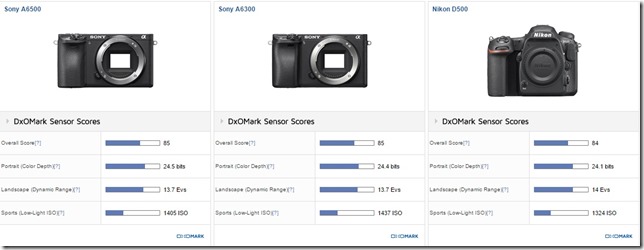- Photo Safaris
- Alaska Bears & Puffins World's best Alaskan Coastal Brown Bear photo experience. Small group size, idyllic location, deluxe lodging, and Puffins!
- Participant Guestbook & Testimonials Candid Feedback from our participants over the years from our photo safaris, tours and workshops. We don't think there is any better way to evaluate a possible trip or workshop than to find out what others thought.
- Custom Photo Tours, Safaris and Personal Instruction Over the years we've found that many of our clients & friends want to participate in one of our trips but the dates we've scheduled just don't work for them or they'd like a customized trip for their family or friends.
- Myanmar (Burma) Photo Tour Myanmar (Burma) Photo Tour December 2017 -- with Angkor Wat option
- Reviews Go hands-on
- Camera Reviews Hands-on with our favorite cameras
- Lens reviews Lenses tested
- Photo Accessories Reviews Reviews of useful Photo and Camera Accessories of interest to our readers
- Useful Tools & Gadgets Handy tools and gadgets we've found useful or essential in our work and want to share with you.
- What's In My Camera Bag The gear David Cardinal shoots with in the field and recommends, including bags and tools, and why
- Articles About photography
- Getting Started Some photography basics
- Travel photography lesson 1: Learning your camera Top skills you should learn before heading off on a trip
- Choosing a Colorspace Picking the right colorspace is essential for a proper workflow. We walk you through your options.
- Understanding Dynamic Range Understanding Dynamic Range
- Landscape Photography Tips from Yosemite Landscape Photography, It's All About Contrast
- Introduction to Shooting Raw Introduction to Raw Files and Raw Conversion by Dave Ryan
- Using Curves by Mike Russell Using Curves
- Copyright Registration Made Easy Copyright Registration Made Easy
- Guide to Image Resizing A Photographers' Guide to Image Resizing
- CCD Cleaning by Moose Peterson CCD Cleaning by Moose Peterson
- Profiling Your Printer Profiling Your Printer
- White Balance by Moose Peterson White Balance -- Are You RGB Savvy by Moose Peterson
- Photo Tips and Techniques Quick tips and pro tricks and techniques to rapidly improve your photography
- News Photo industry and related news and reviews from around the Internet, including from dpreview and CNET
- Getting Started Some photography basics
- Resources On the web
- My Camera Bag--What I Shoot With and Why The photo gear, travel equipment, clothing, bags and accessories that I shoot with and use and why.
- Datacolor Experts Blog Color gurus, including our own David Cardinal
- Amazon Affiliate Purchases made through this link help support our site and cost you absolutely nothing. Give it a try!
- Forums User to user
- Think Tank Photo Bags Intelligently designed photo bags that I love & rely on!
- Rent Lenses & Cameras Borrowlenses does a great job of providing timely services at a great price.
- Travel Insurance With the high cost of trips and possibility of medical issues abroad trip insurance is a must for peace of mind for overseas trips in particular.
- Moose Peterson's Site There isn't much that Moose doesn't know about nature and wildlife photography. You can't learn from anyone better.
- Journeys Unforgettable Africa Journeys Unforgettable -- Awesome African safari organizers. Let them know we sent you!
- Agoda International discounted hotel booking through Agoda
- Cardinal Photo Products on Zazzle A fun selection of great gift products made from a few of our favorite images.
- David Tobie's Gallery Innovative & creative art from the guy who knows more about color than nearly anyone else
- Galleries Our favorite images
Sony a6500 tested: Solid upgrade for top of the line compact mirrorless
Sony a6500 tested: Solid upgrade for top of the line compact mirrorless
Submitted by David Cardinal on Wed, 06/14/2017 - 08:11
 One after another Sony has been knocking down the barriers for those considering switching from full-size DSLRs to smaller, mirrorless, APS-C cameras. Better autofocus, high frame rates, and an increasing selection of lenses for its E-mount make the Sony a6000 family an excellent choice. Image quality is also highly competitive, as you’d expect from the company that makes sensors for much of the industry. One of the few remaining Achilles Heels has been its control and menu system, which have been hard to like. That was our biggest beef when we reviewed the Sony a6300. With our recent field test of the newer Sony a6500 we can confirm that Sony has made progress on the camera’s interface, but it is still more quirky than we’d like.
One after another Sony has been knocking down the barriers for those considering switching from full-size DSLRs to smaller, mirrorless, APS-C cameras. Better autofocus, high frame rates, and an increasing selection of lenses for its E-mount make the Sony a6000 family an excellent choice. Image quality is also highly competitive, as you’d expect from the company that makes sensors for much of the industry. One of the few remaining Achilles Heels has been its control and menu system, which have been hard to like. That was our biggest beef when we reviewed the Sony a6300. With our recent field test of the newer Sony a6500 we can confirm that Sony has made progress on the camera’s interface, but it is still more quirky than we’d like.
Building on the successful elements of the Sony a6300
The a6300 already featured hundreds of phase and contrast AF points, that wipe out the traditional advantage DSLRs have had in focus speed. Because it doesn’t have a mirror, those sensors can work full time, which allows for fast Autofocus even at its full frame rate of 11fps. Sony claims AF speed of up to .05 second, but that is pretty hard to verify in practice. One reason Sony may have pushed the Sony a6500 out only months after the well-regarded Sony a6300 was to address an overheating issue the earlier model had when recording long clips of 4K video. Both video and still images benefit from the new in-body stabilization (which works in conjunction with lens stabilization). For 1080p shooting, you can now select frame rates from 1 to 120. The shutter is now rated for 200,000 cycles, and the grip has been beefed up as well. For those of us who rely on geotagging, the a6500 can pull location information from your smartphone over Bluetooth.

Natural light images look great right out of the camera.
Sony a6500, Sony 16-70mm f/4 lens @ 16mm, 1/320s @ f/14, ISO 400
Image quality continues to be a Sony strength
Camera vendors spend a lot of time and effort on tweaking their various in-camera image modes, but most who are spending several thousand on a kit of camera, lenses, and accessories are likely to be shooting RAW and post-processing on a tablet or computer. So the sensor is what matter, and Sony has always built some of the best. Here, both the a6300 and a6500 score a very-respectable 85 on DxOMark’s Sensor tests. That compares nicely with Nikon’s well-regarded Nikon D500 DX-format DSLR at 84. Unfortunately, the unique design of Fujifilm’s X-Trans sensor means that DxO hasn’t scored the excellent Fujifilm X-T2 as a comparison.
Controls are a mash up of point and shoot and rangefinder
Sony has kept the iconic ridged ring that is typical of point and shoot camera controls. However, it has super-charged it with a large number of functions depending on the mode you are in and whether you press its center button first, etc. That means once you become comfortable with its use, you can fairly quickly perform the tasks needed during shooting. For example, in Aperture mode (my typical shooting mode), you can dial in Exposure Compensation by pressing the center button, then the lower portion of the ring, and rotating the ring. That’s not nearly as quick as Easy Exposure Compensation on an Nikon DSLR (turning a single, easy to reach dial), but it is at least doable without taking your eye off the viewfinder.

Even in low-light situations, the Sony a6500 does an excellent job.
Here is a twilight shot of the street food scene in midtown Manhattan.
Sony a6500, Sony 16-70mm f/4 lens, 1/160s @ f/5.6, ISO 3200, resized JPEG
Speaking of dials, while the main Mode dial is large and well-placed, the control dial is tucked away where it wasn’t that easy to reach with my thumb. It’s possible it might actually be more convenient for someone with small hands, but it was too close to the grip for my taste. There is also no control dial on the lens mount, which would be another place to add additional shooting control. Intelligent Autofocus modes are quite good, as you’d expect given Sony’s pioneering of various enhanced focus modes over the years. However, if you prefer to move the focus point around yourself with the multi-function ridged dial, it moves quite slowly. That’s frustrating if you’re used to the very-responsive AF “joysticks” on DSLRs. You can touch the LCD to focus or use it as a touch pad while you are looking through the EVF, but neither one was totally satisfactory to me.
The rear LCD is a touch screen, but one that has its own limitations. It seems mostly useful for picking focus points, as it doesn’t respond to the intuitive action of clicking on a setting to change it. I’ve actually become fairly fond of that ability in my favorite Canon point and shoots like the Canon G9 X.

This image illustrates the camera’s strength in rendering tonal values and detail in mixed light,
even with my pushing the ISO up artificially high
Sony a6500, Sony 16-70mm f/4 lens, f/5.6 @ 1/3200s, ISO 2000
Sony’s 16-70mm f/4 lens is a good all-around option
When buying into a new camera system, the obvious thing to do is start with a kit that includes a camera body and one or more lenses. In this case, the value option is to get the Sony a6500 with 16-50mm and 55-210mm lenses for a bundled price of $1594. However, if you have the budget and want to upgrade, Sony offers a kit with its excellent 16-70mm f/4 lens and the a6500 for $2196. The lens features a constant f/4 aperture, and Zeiss anti-reflective coatings to maximize its quality. That’s the configuration I tested and found perfect for street and “walking around” photography.

The Sony a6500 is quick enough for “from the hip” shooting,
that can yield some fun results.
Sony a6500, Sony 16-70mm f/4 lens, 1/250s @ f/5.6, ISO 3200
Good Flash options
The camera has a small pop-up flash that elevates to about an inch above the camera, although you’ll still need to be careful using it with any type of long lens or hood. It’s great for when you’re in a hurry, but anyone spending this much on a camera should probably invest in a good external flash. I tested a Sony HVL-F43M flash unit, which performed well in its default balanced flash mode. It’s reasonable balance of performance and cost (at $328), but you can move up or down in Sony’s flash product line depending on your needs.

I bounced the Sony XXX flash off the ceiling for this product shot we did for ExtremeTech,
and easily mixed it with a small daylight Ott light to help prevent shadows in the foreground.
Sony a6500, Sony 16-70mm f/4 lens @ 16mm, f/8 @ 1/60s, ISO 1250, Sony HVL-F43M flash
Choosing between the Sony a6500, Fujifilm X-T2, Canon 80D, and Nikon D500
There are now several excellent camera options in the $1k-$2k range, depending on your needs. If you are used to having easy access to all your cameras functions, and want to leverage your investment in lenses, accessories, and flash units, then staying with Nikon or Canon is the logical choice. Nikon has made that possible by finally updating its aging D300 with the very spiffy Nikon D500. Canon users can save a bit on that by purchasing the somewhat-lower-end Canon 80D. However, if you want to go mirrorless, choosing between Fujifilm and Sony is a matter of priorities.
For me, the more traditional controls of the Fujifilm X-T2 set it apart as the camera I’d prefer to have for general purpose photography, including travel, vacation, and street use. I would probably switch to one in a heartbeat if that was all the shooting I did. But when it comes to specialty lenses, like long telephotos needed for sports and wildlife, Sony offers a much wider range of options. Also, Sony has some of the best “under the hood” camera electronics, so you’re getting a pretty-amazing set of specs and features for your money.
Any of those cameras would be perfect for travel photography, for example on our upcoming photo tour to Myanmar and Cambodia. For our photo safaris to Africa, you’d need to choose more carefully, as a long lens needs to be part of your solution.
Pixel peeping on the images from any of these cameras will show flaws, especially in low light, compared to a top of the line DSLR like my “daily driver” Nikon D810 or the Sony a9, but you’re trading a several pound, multi-thousand dollar unit for one that weighs in at about one pound and under $2K.

Another example of the Sony a6500’s accurate rendering when paired with its f/4 zoom.
- Log in to post comments