- Photo Safaris
- Alaska Bears & Puffins World's best Alaskan Coastal Brown Bear photo experience. Small group size, idyllic location, deluxe lodging, and Puffins!
- Participant Guestbook & Testimonials Candid Feedback from our participants over the years from our photo safaris, tours and workshops. We don't think there is any better way to evaluate a possible trip or workshop than to find out what others thought.
- Custom Photo Tours, Safaris and Personal Instruction Over the years we've found that many of our clients & friends want to participate in one of our trips but the dates we've scheduled just don't work for them or they'd like a customized trip for their family or friends.
- Myanmar (Burma) Photo Tour Myanmar (Burma) Photo Tour December 2017 -- with Angkor Wat option
- Reviews Go hands-on
- Camera Reviews Hands-on with our favorite cameras
- Lens reviews Lenses tested
- Photo Accessories Reviews Reviews of useful Photo and Camera Accessories of interest to our readers
- Useful Tools & Gadgets Handy tools and gadgets we've found useful or essential in our work and want to share with you.
- What's In My Camera Bag The gear David Cardinal shoots with in the field and recommends, including bags and tools, and why
- Articles About photography
- Getting Started Some photography basics
- Travel photography lesson 1: Learning your camera Top skills you should learn before heading off on a trip
- Choosing a Colorspace Picking the right colorspace is essential for a proper workflow. We walk you through your options.
- Understanding Dynamic Range Understanding Dynamic Range
- Landscape Photography Tips from Yosemite Landscape Photography, It's All About Contrast
- Introduction to Shooting Raw Introduction to Raw Files and Raw Conversion by Dave Ryan
- Using Curves by Mike Russell Using Curves
- Copyright Registration Made Easy Copyright Registration Made Easy
- Guide to Image Resizing A Photographers' Guide to Image Resizing
- CCD Cleaning by Moose Peterson CCD Cleaning by Moose Peterson
- Profiling Your Printer Profiling Your Printer
- White Balance by Moose Peterson White Balance -- Are You RGB Savvy by Moose Peterson
- Photo Tips and Techniques Quick tips and pro tricks and techniques to rapidly improve your photography
- News Photo industry and related news and reviews from around the Internet, including from dpreview and CNET
- Getting Started Some photography basics
- Resources On the web
- My Camera Bag--What I Shoot With and Why The photo gear, travel equipment, clothing, bags and accessories that I shoot with and use and why.
- Datacolor Experts Blog Color gurus, including our own David Cardinal
- Amazon Affiliate Purchases made through this link help support our site and cost you absolutely nothing. Give it a try!
- Forums User to user
- Think Tank Photo Bags Intelligently designed photo bags that I love & rely on!
- Rent Lenses & Cameras Borrowlenses does a great job of providing timely services at a great price.
- Travel Insurance With the high cost of trips and possibility of medical issues abroad trip insurance is a must for peace of mind for overseas trips in particular.
- Moose Peterson's Site There isn't much that Moose doesn't know about nature and wildlife photography. You can't learn from anyone better.
- Journeys Unforgettable Africa Journeys Unforgettable -- Awesome African safari organizers. Let them know we sent you!
- Agoda International discounted hotel booking through Agoda
- Cardinal Photo Products on Zazzle A fun selection of great gift products made from a few of our favorite images.
- David Tobie's Gallery Innovative & creative art from the guy who knows more about color than nearly anyone else
- Galleries Our favorite images
Adobe makes selling stock simpler with contributor site and Lightroom plugin
Adobe makes selling stock simpler with contributor site and Lightroom plugin
Submitted by David Cardinal on Thu, 09/22/2016 - 12:56
![]() As the economics of selling stock continue to deteriorate, the time required to process, keyword, and submit images can easily cost you more than you’ll earn in royalties. Adobe has made itself a major player in selling stock images and videos since its acquisition of Fotolia, but now it has finally provided some love for photographers who are looking to license their images. It’s new contributor website allows you to easily upload suitable images, will suggest keywords for you, and let you submit them with a few clicks. Better yet, for Lightroom users, there is now an integrated Adobe Stock Publishing Service. The process isn’t perfect, but we’ll take you through how it works in case you want to give it a try:
As the economics of selling stock continue to deteriorate, the time required to process, keyword, and submit images can easily cost you more than you’ll earn in royalties. Adobe has made itself a major player in selling stock images and videos since its acquisition of Fotolia, but now it has finally provided some love for photographers who are looking to license their images. It’s new contributor website allows you to easily upload suitable images, will suggest keywords for you, and let you submit them with a few clicks. Better yet, for Lightroom users, there is now an integrated Adobe Stock Publishing Service. The process isn’t perfect, but we’ll take you through how it works in case you want to give it a try:
Submitting images for sale on Adobe Stock: Step-by-step
First: Sign-up to sell through Adobe Stock
Adobe has made this fairly painless, assuming you already have a Creative Cloud account. You can start by clicking the SELL button the Adobe Stock website. You’ll need to give it some information, and upload a scan of a photo ID (not a bad idea to have one of those stashed on your phone anyway). Eventually you’ll want to fill out your tax information, but you don’t need to do that right away.
Second: Publish some images to your Stock Portfolio
Once you’ve signed up, you’ll be directed to your very own contributor website, where you’ll be able to see your published images, images under review, any rejected images, and where you can upload new images. Uploading can be as simple as dragging images directly onto the Upload page, or you can use the new Adobe Stock Contributor publishing service plug-in for Lightroom (which should automatically be installed when you update Lightroom to the most recent version).
Keep in mind the image specs: JPEG only (although amazingly, the Lightroom plug-in seems to automatically convert other file formats where possible), with at least 4MP resolution (up to 100MP), and a maximum file size of 45MB. Frankly, the biggest advantage for me of the Lightroom plug-in was simply that it did the image Export and conversion for me. Otherwise it is about the same amount of work as dragging the image to the Upload screen.
Third: Submit your images for review
Unfortunately, your work isn’t quite done yet. You’ll need to go to your Contributor site and individually tweak the metadata for each image. You need to provide a title (unless one was automatically created from the image caption), at least 5 keywords (unless the image was already keyworded), assign it a category, and say whether it needs a model or property release.
Adobe offers a potentially cool feature to help with keywording. Uploaded images are fed into an object recognition engine, and potential keywords are suggested. This may help accelerate the workflow of those with a lot of non-keyworded images to submit. Here you can see that it does an okay job of suggesting simple keywords based on image content:
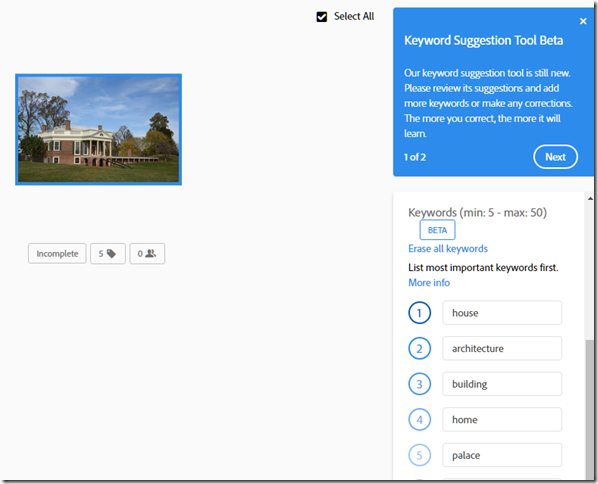
Adobe noticed that this photo of Jefferson’s Poplar Forest retreat was a house,
and suggested it was related to architecture. Not sure I’d call it a palace, though.
After you have added the needed metadata for any of your images you want to submit, you can review them one last time, and then press Submit. After that they should show up under “In Review.”
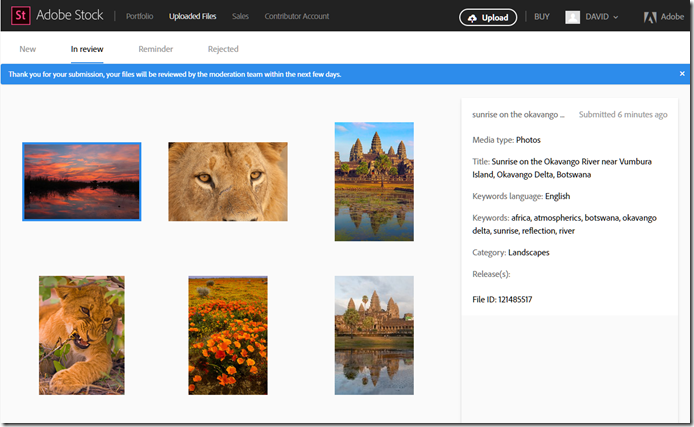
Once your images are submitted you’ll see them appear in your “In Review” section.
Once your images meet the technical specs, and you submit them, you’ll still need to wait for Adobe personnel to review them before they are live an available for purchase.
Adobe Stock is not a replacement for your existing stock agency
If you already work with an existing stock agency – particularly a well-regarded one – Adobe Stock is unlikely to replace it, or I suspect to offer you anything close to the same revenue stream. For starters, except for a tiny, specially-curated, collection, its images are royalty-free and volume-priced. A few folks I’m sure get lucky if their images go viral and are licensed by thousands, but each license fee is not only tiny, but because it is royalty-free it doesn’t include a recurring revenue stream. However, Adobe has made it easy for anyone to contribute, so if you don’t have a stock agency, you don’t need to go through the qualification process. And, as of today, Adobe has certainly made it fairly easy to submit images.
- Log in to post comments

