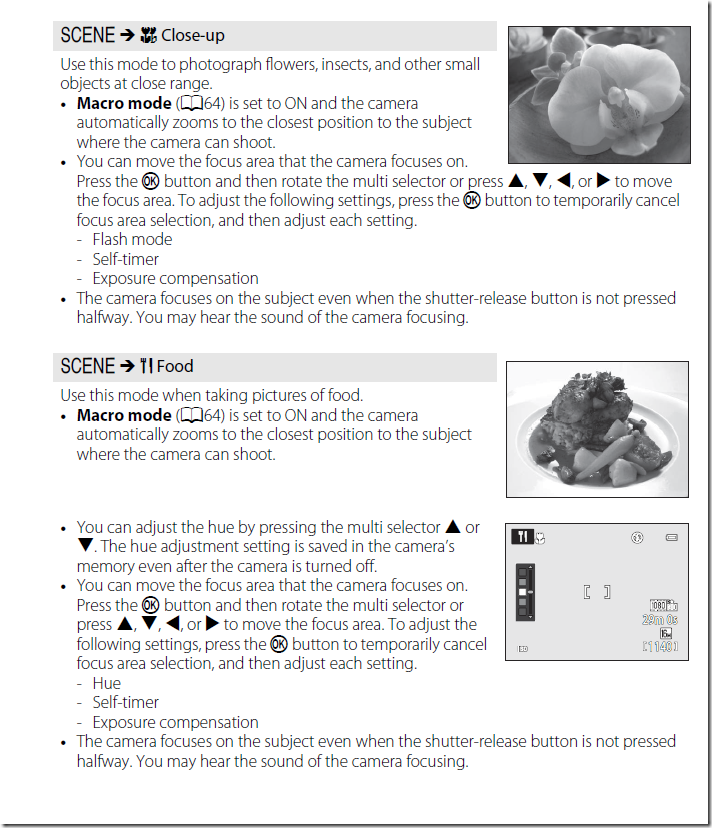- Photo Safaris
- Alaska Bears & Puffins World's best Alaskan Coastal Brown Bear photo experience. Small group size, idyllic location, deluxe lodging, and Puffins!
- Participant Guestbook & Testimonials Candid Feedback from our participants over the years from our photo safaris, tours and workshops. We don't think there is any better way to evaluate a possible trip or workshop than to find out what others thought.
- Custom Photo Tours, Safaris and Personal Instruction Over the years we've found that many of our clients & friends want to participate in one of our trips but the dates we've scheduled just don't work for them or they'd like a customized trip for their family or friends.
- Myanmar (Burma) Photo Tour Myanmar (Burma) Photo Tour December 2017 -- with Angkor Wat option
- Reviews Go hands-on
- Camera Reviews Hands-on with our favorite cameras
- Lens reviews Lenses tested
- Photo Accessories Reviews Reviews of useful Photo and Camera Accessories of interest to our readers
- Useful Tools & Gadgets Handy tools and gadgets we've found useful or essential in our work and want to share with you.
- What's In My Camera Bag The gear David Cardinal shoots with in the field and recommends, including bags and tools, and why
- Articles About photography
- Getting Started Some photography basics
- Travel photography lesson 1: Learning your camera Top skills you should learn before heading off on a trip
- Choosing a Colorspace Picking the right colorspace is essential for a proper workflow. We walk you through your options.
- Understanding Dynamic Range Understanding Dynamic Range
- Landscape Photography Tips from Yosemite Landscape Photography, It's All About Contrast
- Introduction to Shooting Raw Introduction to Raw Files and Raw Conversion by Dave Ryan
- Using Curves by Mike Russell Using Curves
- Copyright Registration Made Easy Copyright Registration Made Easy
- Guide to Image Resizing A Photographers' Guide to Image Resizing
- CCD Cleaning by Moose Peterson CCD Cleaning by Moose Peterson
- Profiling Your Printer Profiling Your Printer
- White Balance by Moose Peterson White Balance -- Are You RGB Savvy by Moose Peterson
- Photo Tips and Techniques Quick tips and pro tricks and techniques to rapidly improve your photography
- News Photo industry and related news and reviews from around the Internet, including from dpreview and CNET
- Getting Started Some photography basics
- Resources On the web
- My Camera Bag--What I Shoot With and Why The photo gear, travel equipment, clothing, bags and accessories that I shoot with and use and why.
- Datacolor Experts Blog Color gurus, including our own David Cardinal
- Amazon Affiliate Purchases made through this link help support our site and cost you absolutely nothing. Give it a try!
- Forums User to user
- Think Tank Photo Bags Intelligently designed photo bags that I love & rely on!
- Rent Lenses & Cameras Borrowlenses does a great job of providing timely services at a great price.
- Travel Insurance With the high cost of trips and possibility of medical issues abroad trip insurance is a must for peace of mind for overseas trips in particular.
- Moose Peterson's Site There isn't much that Moose doesn't know about nature and wildlife photography. You can't learn from anyone better.
- Journeys Unforgettable Africa Journeys Unforgettable -- Awesome African safari organizers. Let them know we sent you!
- Agoda International discounted hotel booking through Agoda
- Cardinal Photo Products on Zazzle A fun selection of great gift products made from a few of our favorite images.
- David Tobie's Gallery Innovative & creative art from the guy who knows more about color than nearly anyone else
- Galleries Our favorite images
Does your camera really need Scene modes–like the Food mode on the Nikon Coolpix S9300?
Does your camera really need Scene modes–like the Food mode on the Nikon Coolpix S9300?
Submitted by David Cardinal on Tue, 05/22/2012 - 09:25
 Okay, as a professional photographer I’m supposed to be addicted to Raw files, massive workflow, and eschew the many scene modes on my cameras. However, sometimes, when I’m shooting JPEGs on a points and shoot those modes can be a really handy shortcut and allow effects that can’t be equaled by post-processing JPEGs after the fact. And when I review cameras, the modes are definitely fair game, as they get used a lot. Well, I’m also a foodie, so I was intrigued by the new “Food” mode on the Nikon Coolpix S9300. Given the millions of pictures of restaurant and home-cooked meals posted to Facebook daily, the Food mode would seem to have a natural market. So I had to dig in and see what it actually does. At the same time I figured I should review the Scene Modes on the Canon PowerShot SX260 HS that I’m also reviewing. The process made me rethink my natural aversion to the proliferation of Scene modes – at least for point and shoots…
Okay, as a professional photographer I’m supposed to be addicted to Raw files, massive workflow, and eschew the many scene modes on my cameras. However, sometimes, when I’m shooting JPEGs on a points and shoot those modes can be a really handy shortcut and allow effects that can’t be equaled by post-processing JPEGs after the fact. And when I review cameras, the modes are definitely fair game, as they get used a lot. Well, I’m also a foodie, so I was intrigued by the new “Food” mode on the Nikon Coolpix S9300. Given the millions of pictures of restaurant and home-cooked meals posted to Facebook daily, the Food mode would seem to have a natural market. So I had to dig in and see what it actually does. At the same time I figured I should review the Scene Modes on the Canon PowerShot SX260 HS that I’m also reviewing. The process made me rethink my natural aversion to the proliferation of Scene modes – at least for point and shoots…
Before resorting to reading the manual I decided to see if I could figure out what the Food mode could do for me. I’d just read on America’s Test Kitchen’s site that cooking bacon on the stovetop in water is superior to the old-fashioned way of frying. So I snapped a couple not very artistic images of bacon in the pan as the water cooked off. I used the Macro mode for some, and the Food mode for the others. Strangely enough, I couldn’t tell the difference – even when looking at them in Photoshop. That made me curious enough to break out the manual where, much to my surprise, I found the identical description for both modes:
From a careful read it appeared that there are only two differences between the modes: Food mode turns off the flash, and Food mode allows control of the Hue of the resulting image directly from the preview screen. This is consistent with Nikon’s own description from the S9300 press release: “Food mode is a new scene mode selection enabling beautiful close-ups of food at high ISO settings in restaurants and other locations where flash photography is not permitted.”
Aha, subtle, but perhaps important for those not wishing to fiddle with the flash / no-flash setting – although it takes just as many actions to change the scene on the S9300 as it does to turn off the flash, but it does also give you the hue adjustment – nice for making your food look warm and inviting even under sometimes cool restaurant lighting.
This experience got me to rethinking Scene modes a bit. I still think they are at best a crutch on pro-level and prosumer DSLR cameras – where controls have buttons, are clearly labeled, and can be set quickly even in the dark if you know what you’re doing. However, for consumer DSLRs, mirrorless cameras, and point and shoots, their small size has pushed many important controls off of buttons and into menus – especially now that dedicated video record buttons and a movie setting or two on the mode dial have further compressed the space available for photo controls.
For these smaller cameras, Scenes provide a convenient shorthand – or shortcut – to a pre-defined group of settings. Since most of these cameras only allow for shooting JPEGs – or in any case are mostly used for shooting JPEGs – it is much more important to get even minor settings correct in the camera than when shooting raw. Exposure latitude is more limited, white balance is baked in, as are tone and color saturation. They’re probably no better than, and less flexible than, user-defined presets, but they have the advantage of coming complete with nice names, cute icons, and not requiring any user setup – after all, how many non-professional photographers really take the time to set up custom modes on their cameras?
New – Some Pretty Amazing Scene Modes
What’s new about the modes on some recent model cameras is that they are beginning to follow in the footsteps of the iPhone (Nikon and Canon should probably be embarrassed that they let the iPhone set the stage for this one with its in-camera HDR) with some very interesting modes that involve the active combination of multiple images. Since their details are buried deep in the manual, here are a few of them and what they do:
Nikon S9300 Night Portrait Mode
Night Portrait mode does an obvious, but useful version of HDR for night shots involving a close subject. It takes one shot with flash to illuminate the subject, then an additional shot or shots to fill in the background. When set to Tripod only one – slow-shutter – background image is shot, while with Hand-held on, several – faster-shutter to prevent blur – images of the scene are captured and combined into one.
Nikon S9300 Night Landscape Mode
This mode is like the Night Portrait mode except there is no need for the flash exposure since there isn’t a close subject.
Nikon S9300 Backlighting Mode
The interface for this mode may be a little confusing to those accustomed to HDR. Instead of simply offering an HDR setting, Nikon has chosen to “hide” HDR under Backlighting. Backlighting with “HDR Off” simply illuminates the scene with flash, while “HDR On” captures a sequence of images and merges them to provide a (pre-programmed) HDR
tone-mapped version of the image. When shooting with HDR On, you actually get two image captures – one “straight up” and one the composite of the HDR frames.

I naively set the Nikon Coolpix S9300 to Backlight mode without realizing that by default it assumed I wanted to use Flash rather than taking several HDR images. The result was still quite acceptable.
Photo of flaming dragon, Maker Faire San Francisco.
Since HDR is useful in many situations besides those involving backlighting, I would have preferred the camera have a straightforward HDR mode, but at least it is possible to do in-camera HDR with it.
Nikon S9300 Multi-shot Museum Mode
Museum mode is nothing new on point and shoots. They are a very convenient way to make sure you don’t make a ruckus in front of an exhibit or get yourself thrown out of a museum for inadvertently using flash. New point and shoots like the S9300 go one step further, by taking 10 shots in a quick sequence and choosing the best one. That helps avoid camera shake by eliminating those where your hand was moving.
Nikon S9300 Pet Portrait Mode
Okay, this mode doesn’t do anything fancy with multiple images, but it is too geeky not to mention. It extends face detection to pets – automatically focusing on a dog or cat face if it is in the frame. If there is more than one pet face (it can find up to 5), it focuses on the largest.

The Pet Portrait Mode was fun to play with, but not all that effective with our cats. It allows you to snap off a sequence of images when it detects the animal’s face, and then pick the best of the bunch to keep. Unlike people, though, the problem with most animals is not that they are wriggling around trying to pose in the best position, but that you get at most one shot of them doing their thing before they turn away – although at least with a super-zoom you can shoot them from a distance while doing their “natural” thing. So while the images were fine, I don’t think I really got any additional ones because of the Pet mode. I suspect it would be more useful with a dog – especially one that actually responds to commands!
Nikon S9300 3D Assist Mode
While the S9300 can’t capture true 3D images, it can guide you to the appropriate position to take the second frame of a 3D (stereo) image and automatically snap the shutter when you get in the right position.
Canon PowerShot SX260 HS Handheld Night Scene Mode
The Canon SX260 HS has plenty of interesting modes – including a wink-actuated self-timer mode for those family portraits. Most of them don’t involve fancy combinations of several images, although the Handheld Night Scene Mode does. It takes several shots and combines them to reduce noise and camera shake.
The future of Scene Modes
 Obviously Scene Modes are here to stay, especially since our cameras are getting more complex while also getting smaller. There is no longer any way that all the settings and controls can be physically controlled quickly enough to keep photography effective and fun. Modes like those on the Nikon Coolpix S9300 and Canon PowerShot SX260 HS are just the beginning of what we’re likely to see. However, a lot could be done to make the modes more user-friendly. For starters, if different manufacturers agreed on terminology for some of the modes (the “Fireworks” mode is a great example of a simply-named, no-brainer setting) users wouldn’t have to relearn the jargon every time they borrowed or bought a new camera. Second, manuals could be more clear about what each mode accomplishes. In fairness, the newest generation of manuals have already made great strides in that direction. With tables of modes, both Canon and Nikon have started to show a lot more information about them, but the text explanations can still be confusing – especially since they are not all formatted the same way.
Obviously Scene Modes are here to stay, especially since our cameras are getting more complex while also getting smaller. There is no longer any way that all the settings and controls can be physically controlled quickly enough to keep photography effective and fun. Modes like those on the Nikon Coolpix S9300 and Canon PowerShot SX260 HS are just the beginning of what we’re likely to see. However, a lot could be done to make the modes more user-friendly. For starters, if different manufacturers agreed on terminology for some of the modes (the “Fireworks” mode is a great example of a simply-named, no-brainer setting) users wouldn’t have to relearn the jargon every time they borrowed or bought a new camera. Second, manuals could be more clear about what each mode accomplishes. In fairness, the newest generation of manuals have already made great strides in that direction. With tables of modes, both Canon and Nikon have started to show a lot more information about them, but the text explanations can still be confusing – especially since they are not all formatted the same way.
But What About the Cameras?
I’m still just beginning to really work with these two new point and shoot super-zooms. I can say they are both leaps and bounds beyond earlier super-zoom point and shoots from the two companies, but I’ll be reporting back as my field test of the Nikon Coolpix S9300 and the Canon PowerShot SX260 HS continues. If you need (or just want) an awesome zoom range in a very compact (easily pocketable) camera, I can certainly recommend either of these – especially since neither costs more than $300, they are both pretty incredible when it comes to value for money.
- Log in to post comments