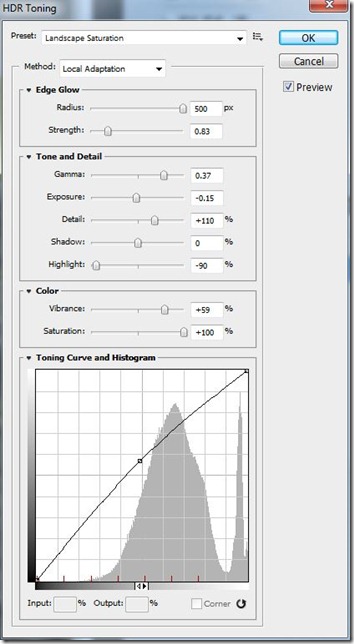- Photo Safaris
- Alaska Bears & Puffins World's best Alaskan Coastal Brown Bear photo experience. Small group size, idyllic location, deluxe lodging, and Puffins!
- Participant Guestbook & Testimonials Candid Feedback from our participants over the years from our photo safaris, tours and workshops. We don't think there is any better way to evaluate a possible trip or workshop than to find out what others thought.
- Custom Photo Tours, Safaris and Personal Instruction Over the years we've found that many of our clients & friends want to participate in one of our trips but the dates we've scheduled just don't work for them or they'd like a customized trip for their family or friends.
- Myanmar (Burma) Photo Tour Myanmar (Burma) Photo Tour December 2017 -- with Angkor Wat option
- Reviews Go hands-on
- Camera Reviews Hands-on with our favorite cameras
- Lens reviews Lenses tested
- Photo Accessories Reviews Reviews of useful Photo and Camera Accessories of interest to our readers
- Useful Tools & Gadgets Handy tools and gadgets we've found useful or essential in our work and want to share with you.
- What's In My Camera Bag The gear David Cardinal shoots with in the field and recommends, including bags and tools, and why
- Articles About photography
- Getting Started Some photography basics
- Travel photography lesson 1: Learning your camera Top skills you should learn before heading off on a trip
- Choosing a Colorspace Picking the right colorspace is essential for a proper workflow. We walk you through your options.
- Understanding Dynamic Range Understanding Dynamic Range
- Landscape Photography Tips from Yosemite Landscape Photography, It's All About Contrast
- Introduction to Shooting Raw Introduction to Raw Files and Raw Conversion by Dave Ryan
- Using Curves by Mike Russell Using Curves
- Copyright Registration Made Easy Copyright Registration Made Easy
- Guide to Image Resizing A Photographers' Guide to Image Resizing
- CCD Cleaning by Moose Peterson CCD Cleaning by Moose Peterson
- Profiling Your Printer Profiling Your Printer
- White Balance by Moose Peterson White Balance -- Are You RGB Savvy by Moose Peterson
- Photo Tips and Techniques Quick tips and pro tricks and techniques to rapidly improve your photography
- News Photo industry and related news and reviews from around the Internet, including from dpreview and CNET
- Getting Started Some photography basics
- Resources On the web
- My Camera Bag--What I Shoot With and Why The photo gear, travel equipment, clothing, bags and accessories that I shoot with and use and why.
- Datacolor Experts Blog Color gurus, including our own David Cardinal
- Amazon Affiliate Purchases made through this link help support our site and cost you absolutely nothing. Give it a try!
- Forums User to user
- Think Tank Photo Bags Intelligently designed photo bags that I love & rely on!
- Rent Lenses & Cameras Borrowlenses does a great job of providing timely services at a great price.
- Travel Insurance With the high cost of trips and possibility of medical issues abroad trip insurance is a must for peace of mind for overseas trips in particular.
- Moose Peterson's Site There isn't much that Moose doesn't know about nature and wildlife photography. You can't learn from anyone better.
- Journeys Unforgettable Africa Journeys Unforgettable -- Awesome African safari organizers. Let them know we sent you!
- Agoda International discounted hotel booking through Agoda
- Cardinal Photo Products on Zazzle A fun selection of great gift products made from a few of our favorite images.
- David Tobie's Gallery Innovative & creative art from the guy who knows more about color than nearly anyone else
- Galleries Our favorite images
Sour Grapes – A Morning in the Vineyard
Sour Grapes – A Morning in the Vineyard
Submitted by David Cardinal on Thu, 06/03/2010 - 11:51
When most of us think of pictures of grapes we conjure up visions of large, plump fruit with an attractive sheen of moisture. But early in the season at the vineyard grapes are tiny little pods of green seeds. So when I spent the morning photographing a local vineyard I had to think of a different way to draw attention to them…
Since the seed clusters themselves were only a couple inches high, with each seed being about the size of a pinhead I knew I’d have to add more to the image to make it pop. But I still wanted the grapes to be the center of interest.
The key in this case was finding some grapes which were framed nicely by their leaves. As a bonus the warm dirt colors provided a surround for the edge of the frame along with the sky. I wasn’t sure exactly how I wanted to process the image so I bracketed three shots at +0, –1, +1. Given how easy it has become to do HDR photography and the added flexibility of a couple bracketed exposures I’ve started to shoot bracketed frames more often when I’m doing landscapes and scenics. (We’re even adding a feature to DigitalPro which will automatically stack together all the sets of bracketed images from a shoot with a single click!).
For this image I used PhotomatixPro to process the three images into an HDR image. I decided I liked a bit of the soft feeling that it provides so I left it set to Details Enhancer and used most of the default settings. I could have made the image look more “over the top” by choosing the Painterly setting. If I’d wanted to render the image as more of a “straight up” photograph a quick “single shot” HDR Toning in Photoshop CS5 provides an image like the following:
 To be able to create images like this quickly I’ve created my own preset for Photoshop CS5’s HDR Toning command, which I call Landscape Saturation. Below is a screen clip of the settings in case you want to experiment with them on your own:
To be able to create images like this quickly I’ve created my own preset for Photoshop CS5’s HDR Toning command, which I call Landscape Saturation. Below is a screen clip of the settings in case you want to experiment with them on your own:
- Log in to post comments