- Photo Safaris
- Alaska Bears & Puffins World's best Alaskan Coastal Brown Bear photo experience. Small group size, idyllic location, deluxe lodging, and Puffins!
- Participant Guestbook & Testimonials Candid Feedback from our participants over the years from our photo safaris, tours and workshops. We don't think there is any better way to evaluate a possible trip or workshop than to find out what others thought.
- Custom Photo Tours, Safaris and Personal Instruction Over the years we've found that many of our clients & friends want to participate in one of our trips but the dates we've scheduled just don't work for them or they'd like a customized trip for their family or friends.
- Myanmar (Burma) Photo Tour Myanmar (Burma) Photo Tour December 2017 -- with Angkor Wat option
- Reviews Go hands-on
- Camera Reviews Hands-on with our favorite cameras
- Lens reviews Lenses tested
- Photo Accessories Reviews Reviews of useful Photo and Camera Accessories of interest to our readers
- Useful Tools & Gadgets Handy tools and gadgets we've found useful or essential in our work and want to share with you.
- What's In My Camera Bag The gear David Cardinal shoots with in the field and recommends, including bags and tools, and why
- Articles About photography
- Getting Started Some photography basics
- Travel photography lesson 1: Learning your camera Top skills you should learn before heading off on a trip
- Choosing a Colorspace Picking the right colorspace is essential for a proper workflow. We walk you through your options.
- Understanding Dynamic Range Understanding Dynamic Range
- Landscape Photography Tips from Yosemite Landscape Photography, It's All About Contrast
- Introduction to Shooting Raw Introduction to Raw Files and Raw Conversion by Dave Ryan
- Using Curves by Mike Russell Using Curves
- Copyright Registration Made Easy Copyright Registration Made Easy
- Guide to Image Resizing A Photographers' Guide to Image Resizing
- CCD Cleaning by Moose Peterson CCD Cleaning by Moose Peterson
- Profiling Your Printer Profiling Your Printer
- White Balance by Moose Peterson White Balance -- Are You RGB Savvy by Moose Peterson
- Photo Tips and Techniques Quick tips and pro tricks and techniques to rapidly improve your photography
- News Photo industry and related news and reviews from around the Internet, including from dpreview and CNET
- Getting Started Some photography basics
- Resources On the web
- My Camera Bag--What I Shoot With and Why The photo gear, travel equipment, clothing, bags and accessories that I shoot with and use and why.
- Datacolor Experts Blog Color gurus, including our own David Cardinal
- Amazon Affiliate Purchases made through this link help support our site and cost you absolutely nothing. Give it a try!
- Forums User to user
- Think Tank Photo Bags Intelligently designed photo bags that I love & rely on!
- Rent Lenses & Cameras Borrowlenses does a great job of providing timely services at a great price.
- Travel Insurance With the high cost of trips and possibility of medical issues abroad trip insurance is a must for peace of mind for overseas trips in particular.
- Moose Peterson's Site There isn't much that Moose doesn't know about nature and wildlife photography. You can't learn from anyone better.
- Journeys Unforgettable Africa Journeys Unforgettable -- Awesome African safari organizers. Let them know we sent you!
- Agoda International discounted hotel booking through Agoda
- Cardinal Photo Products on Zazzle A fun selection of great gift products made from a few of our favorite images.
- David Tobie's Gallery Innovative & creative art from the guy who knows more about color than nearly anyone else
- Galleries Our favorite images
Photo Storage on the Go: Picture Porter from Digital Foci
Photo Storage on the Go: Picture Porter from Digital Foci
Submitted by David Cardinal on Thu, 06/02/2011 - 11:28
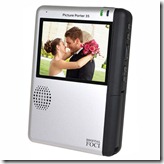 As camera resolution increases so does our need for photo storage on the go—especially on long trips like family vacations or photo safaris. Taking a laptop along isn’t always a great option and many of the fancy new laptops like the Macbook Air may not have enough space for your images even if you do travel with one. Purchasing a really large supply of digital film cards is one alternative, but in that case you might still want a backup or a way to quickly view your images to make sure your camera is working properly.
As camera resolution increases so does our need for photo storage on the go—especially on long trips like family vacations or photo safaris. Taking a laptop along isn’t always a great option and many of the fancy new laptops like the Macbook Air may not have enough space for your images even if you do travel with one. Purchasing a really large supply of digital film cards is one alternative, but in that case you might still want a backup or a way to quickly view your images to make sure your camera is working properly.
Enter the Photo Viewer & Digital Storage accessory. This category of product has a built-in hard drive for storage, a digital film card reader that can read various card formats, and can be attached to your computer, appearing as a hard drive. Most units now also offer a small LCD screen for viewing images, ranging in quality from nearly useless to beautiful. Many of the devices support some cameras’ Raw files and also videos in addition to the more traditional JPEG format images.
Even though photo storage devices have been around for over a decade (I used my first one, a 5GB Digital Wallet, on a trip to Indonesia in 2001) the category has meandered around with companies and designs coming and going. For a time products like Hyperdrive allowed the user to buy a cheap “empty” storage unit and fill it with their own drive but more recently most of the newer units are pricier but include a drive and an LCD viewing screen.
Who Needs a Photo Viewer? What’s Wrong with my Phone?
The advent of phones and tablets with spectacular viewing screens (of course those on the iPhone 4 and iPad are the most famous, but plenty of phones, tablets and netbooks now have very nice screens for viewing images) had made life tricky for products in the photo viewer category. Why have a separate and expensive device for looking at images if you can simply show them on your phone? The answer of course relates to storage. Phones are great for their (relatively) small JPEGs or for showing off down-sized versions of the images from your point and shoot or D-SLR, but they don’t have enough storage to act as a backup system for your camera or possibly even to hold all the full resolution images you might want to carry around with you. And with few exceptions, phones aren’t able to directly interact with your digital film cards to read and transfer your camera’s images.
Digital Foci has been working in this area for awhile and their new Picture Porter products show that they have thoughtfully incorporated many of the most important features needed by serious photographers. I took one on my recent 3 week safari to Africa and used it in parallel with my laptop to see how it performed and whether it would be a good laptop replacement for users not needing Photoshop or even a good companion to a laptop for people who want more backup options. I was pleasantly surprised by how the device performed but it wasn’t without its faults. Let’s take a look at what I found:
Picture Porter Basics
 Available with disk sizes up to 500GB the Digital Foci Picture Porter is large enough for nearly every need and features a small LCD suitable for quick previewing of images—although the screen is small and low quality compared to most current phone screens so it’s not really a great solution for showing off your images. On one side are a pair of rubber doors which hide card readers for just about every format of digital film. The doors help provide some sealing for the readers but flip down easily.
Available with disk sizes up to 500GB the Digital Foci Picture Porter is large enough for nearly every need and features a small LCD suitable for quick previewing of images—although the screen is small and low quality compared to most current phone screens so it’s not really a great solution for showing off your images. On one side are a pair of rubber doors which hide card readers for just about every format of digital film. The doors help provide some sealing for the readers but flip down easily.
The simplest way to use the Picture Porter is to insert a film card and then simply “click” the rotating wheel/button on the right hand side to choose the option to back the card up to the included hard drive. That’s really all there is to it in the simple use case. Later you can attach the Picture Porter to your computer over a USB cable and simply copy or move the images from the folders where they are placed on the Picture Porter’s hard drive to your computer’s hard drive.
The only problem I had with this was the rotating wheel/button design. At least half the time when I tried to press the wheel in (to make it act like a button) the wheel would rotate first and the wrong option would be selected. If you’re very careful you can avoid this problem but of course the whole point of having a backup device in the field is so that you can use it while still bumping along in a truck or in the back of a vibrating boat or other not so calm places. I’d like to see any device (Picture Porter is not the only one with this problem) which has a button/wheel either make the wheel harder to turn accidently or provide an alternate way of issuing the button commands. I couldn’t find any other way to activate commands on the Picture Porter.
The Picture Porter is surprisingly fast at copying images from its internal CF & SD card slots to its internal 5400rpm hard drive, which is really cool. That helps explain its excellent battery life. You can get additional batteries to swap into the unit (it is nice that the battery is removable) but for single day use (I recharged the unit in the evenings when it needed it) I found one battery to be plenty.
Picture Porter File Management
The Picture Porter offers more advanced file management tools, so you can copy, move and rename folders and files. Of course since the unit doesn’t have either a mouse or a keyboard all of this is pretty painful so I found it much easier just to transfer images to the device without too much worry about how they were organized and then use the much more powerful file management capabilities of my laptop to re-organize things later on once I docked the Picture Porter to transfer the images.
One feature from the older Hyperdrive units I really miss is the ability to use the unit as a card reader. On long trips I like to have backups of everything and having the Picture Porter’s slots show up on my laptop as card readers would allow me to use it as my backup card reader like I used to with my older picture storage device. But in exchange the fast backup speed of the Picture Porter made me realize I could always switch my workflow around and transfer my cards to the Picture Porter directly and then copy the images from there to my laptop as time permitted. So in essence the device could serve well in the event my primary card reader was damaged.
Picture Porter Image & Video Viewing
The screen on the Picture Porter is a 3.5” LCD (slightly bigger than that on most point and shoots) but at 320x240 pixels it pales by comparison to most new model smartphone screens so don’t expect to “Wow” your friends by showing them images on the unit. It supports zooming in to images although that can be quite slow—as can image viewing. EXIF (shooting data) and histogram can also be displayed like in the image to the left. This is a handy feature for reviewing your images while still shooting to see how you might want to change your camera settings.
There are very basic slideshow features but here again the capability is very simplistic compared to what is possible with a smartphone or tablet. You can also view a set of image thumbnails. If you’re going to use the device for showing images the good news is that it supports video output to a TV or projector so you can bring it along with you when you want to have a portable slideshow.
Some Raw file formats are supported (Click here to see which ones) although the device crashed every time I browsed to a folder containing Raw files from the Lumix flagship DMC-LX5. It did handle the thousands of Nikon Raw (.NEF) files I threw at it pretty easily—although viewing them could be quite slow.
Picture Porter can also playback a range of audio and video formats which is helpful if you’re starting to shoot video clips with your camera or if you have a camcorder which uses flash memory for its recordings.
The Picture Porter can also be used to record audio notes which c an be associated with your images—a handy feature for created annotated slideshows or making notes to yourself about the subject of an image.
Summary
If you want a good all purpose device to take on trips to ensure you have timely backups of your images (either a backup directly from your camera or a backup from the copy you’re storing on your laptop) the Picture Porter is the most cost effective solution today. While the screen is nowhere near as nice as those on the Colorspace or Epson units you get a great deal more storage for a lot less money—along with great speed and battery life for doing backups.
The Picture Porter with a 250GB drive is available from B&H for $249—about the same as the drive alone would have cost a couple years ago. And the flagship 500GB model is only $336—both great prices to pay for peace of mind.
As an important tip for those who back there images up on the go, don’t ruin your efforts through careless packing. I always keep my laptop in my carry-on but then put a backup—either on a hard drive or on the Picture Porter—in my checked bags. That way if something happens to one of the bags the images are still okay. If it is a long trip I’ll even mail a small hard drive with my images from part of the trip home to myself part way through the trip if I get to a city with UPS or Fedex. If you’re concerned about theft of the images then of course you can use an encrypted hard drive.
If you’re looking for a device to showcase your images you’re probably better off putting them on your smartphone and using one of the dozens of applications available to show them off there. Or if you are trying to skimp on taking a notebook and have enough room for one, netbooks are now available for less than $300 that provide up to 160GB drives (leaving you with perhaps 120GB for your images—more than a tablet or phone but less than the Picture Porter). The advantage of a netbook of course is that it can also be used for browsing & email and has a nicer screen for displaying your images and videos. The downside is the larger size and possible need for an external card reader to use it with your particular digital film format.
I’ll also pass along my standard caveat for any type of technology you are buying prior to a trip. Get it early and test it out! Not only do some products arrive DOA, but they may require additional accessories to do what you want, or firmware updates, or just plain have trouble with your setup. Manuals, downloads, firmware, cables, accessories and technical support are all easier and a lot more fun to get before you leave home rather than when you’re a continent away!
Digital Foci Picture Porter Official Specs:
Model no. PPR-350
Memory card formats supported:
CompactFlash, MultiMedia Card, RS-MMC, SD Card, SDHC card, miniSD, Memory Stick, MS PRO, MS Duo, xD-Picture card
Hard drive
2.5" 5400 RPM SATA hard drive
LCD screen
3.5" color TFT LCD screen with backlight (320 x 240 pixels)
Computer interface
USB 2.0 (compatible with USB 1.1)
USB device interface
USB Host (to USB mass storage class devices)
Transfer rate (device to computer)
Up to USB 2.0 limit of 480 Mb/s
Transfer rate (card to device)
1GB in under 90 seconds from CF card*
* Actual copy speeds will vary by card type and file composition.
Image format support
JPEG (baseline), TIFF (1 & 8 bits Grayscale, 8, 16, & 24 bits color), BMP (Monochrome, 8 bits color), GIF, RAW*
Video format support
MPEG-4 SP (.mpg4) - (640x480@30fps)
MPEG-1 (.mpg) - (640X480@30fps)
MJPEG (.avi/.mov) - (640x480@30fps)
Music format support
MP3; WMA 7, 8, 9; AAC
Photo viewing options
Zoom, pan, rotate, thumbnail view, EXIF & histogram display,
photo slideshow with IPTC comments display, photo slideshow with random sequence option, photo slideshow from Playlist
File management features
Yes (copy, delete, rename files and create new folders), format hard drive
Playlist management
Create, edit, rename, change playback sequence
Audio recording format support
AAC
Video TV-out
NTSC, PAL
Embedded speaker
8 Ohm, 1 Watt
Embedded microphone
Unidirectional mono mic
Battery power
3.7V 2800mAh replaceable rechargeable Polymer Li-Ion battery
Battery life
Up to 4 hours of continuous video playback;
Up to 3 hours of memory card copy
External power
AC 100-240V to DC 5V/2A
OS compatibility
Windows 7, Vista, XP;
Macintosh OS 10.6, 10.5, 10.4;
Linux OS kernel versions 2.4.x and later
Hard drive file system
Standard FAT32
Dimensions
5.4” (L) x 3.8” (W) x 1.2” (H)
Weight
14 oz. (with hard drive and battery)
- Log in to post comments



