- Photo Safaris
- Alaska Bears & Puffins World's best Alaskan Coastal Brown Bear photo experience. Small group size, idyllic location, deluxe lodging, and Puffins!
- Participant Guestbook & Testimonials Candid Feedback from our participants over the years from our photo safaris, tours and workshops. We don't think there is any better way to evaluate a possible trip or workshop than to find out what others thought.
- Custom Photo Tours, Safaris and Personal Instruction Over the years we've found that many of our clients & friends want to participate in one of our trips but the dates we've scheduled just don't work for them or they'd like a customized trip for their family or friends.
- Myanmar (Burma) Photo Tour Myanmar (Burma) Photo Tour December 2017 -- with Angkor Wat option
- Reviews Go hands-on
- Camera Reviews Hands-on with our favorite cameras
- Lens reviews Lenses tested
- Photo Accessories Reviews Reviews of useful Photo and Camera Accessories of interest to our readers
- Useful Tools & Gadgets Handy tools and gadgets we've found useful or essential in our work and want to share with you.
- What's In My Camera Bag The gear David Cardinal shoots with in the field and recommends, including bags and tools, and why
- Articles About photography
- Getting Started Some photography basics
- Travel photography lesson 1: Learning your camera Top skills you should learn before heading off on a trip
- Choosing a Colorspace Picking the right colorspace is essential for a proper workflow. We walk you through your options.
- Understanding Dynamic Range Understanding Dynamic Range
- Landscape Photography Tips from Yosemite Landscape Photography, It's All About Contrast
- Introduction to Shooting Raw Introduction to Raw Files and Raw Conversion by Dave Ryan
- Using Curves by Mike Russell Using Curves
- Copyright Registration Made Easy Copyright Registration Made Easy
- Guide to Image Resizing A Photographers' Guide to Image Resizing
- CCD Cleaning by Moose Peterson CCD Cleaning by Moose Peterson
- Profiling Your Printer Profiling Your Printer
- White Balance by Moose Peterson White Balance -- Are You RGB Savvy by Moose Peterson
- Photo Tips and Techniques Quick tips and pro tricks and techniques to rapidly improve your photography
- News Photo industry and related news and reviews from around the Internet, including from dpreview and CNET
- Getting Started Some photography basics
- Resources On the web
- My Camera Bag--What I Shoot With and Why The photo gear, travel equipment, clothing, bags and accessories that I shoot with and use and why.
- Datacolor Experts Blog Color gurus, including our own David Cardinal
- Amazon Affiliate Purchases made through this link help support our site and cost you absolutely nothing. Give it a try!
- Forums User to user
- Think Tank Photo Bags Intelligently designed photo bags that I love & rely on!
- Rent Lenses & Cameras Borrowlenses does a great job of providing timely services at a great price.
- Travel Insurance With the high cost of trips and possibility of medical issues abroad trip insurance is a must for peace of mind for overseas trips in particular.
- Moose Peterson's Site There isn't much that Moose doesn't know about nature and wildlife photography. You can't learn from anyone better.
- Journeys Unforgettable Africa Journeys Unforgettable -- Awesome African safari organizers. Let them know we sent you!
- Agoda International discounted hotel booking through Agoda
- Cardinal Photo Products on Zazzle A fun selection of great gift products made from a few of our favorite images.
- David Tobie's Gallery Innovative & creative art from the guy who knows more about color than nearly anyone else
- Galleries Our favorite images
Fuji FinePix REAL 3D W3: A 3D camera for the photographer who has everything
Fuji FinePix REAL 3D W3: A 3D camera for the photographer who has everything
Submitted by David Cardinal on Tue, 12/20/2011 - 14:00
 Rather than simply pushing the megapixel limits possible in point and shoots, Fujifilm has designed a very clever camera that can easily capture 3D photographs and videos automatically. By essentially building two cameras into one point and shoot body, and spacing them about eye distance apart, the Fujifilm FinePix Real 3D W3 provides a completely unique shooting experience for the photographer looking to expand their creative horizons.
Rather than simply pushing the megapixel limits possible in point and shoots, Fujifilm has designed a very clever camera that can easily capture 3D photographs and videos automatically. By essentially building two cameras into one point and shoot body, and spacing them about eye distance apart, the Fujifilm FinePix Real 3D W3 provides a completely unique shooting experience for the photographer looking to expand their creative horizons.
At $299, the REAL 3D W3 is an amazingly inexpensive way to get your head around 3D imaging. Being fascinated with 3D imaging, I just had to get one to take along on my recent southeast Asia photo tour. Coupled with the included FinePixViewer Studio 3D software tools the camera allows you to not just shoot 3D, but convert images from their native MPO format into the stereo JPEG format (JPS) or produce standard 2D versions. Best of all, the LCD on the REAL 3D is a “3D” screen—allowing you to view your 3D images and video right on the camera without glasses (it does this by showing a different image when you look from the right or the left, so if you look straight on each eye sees the appropriate left or right image as seen by the left or right lens when the image or video was captured).
Viewing 3D images and videos on your computer or TV
If your computer is equipped with an NVIDIA 3D Vision system you can view 3D files on it directly. Otherwise you’ll need either polarizing or Red/Green glasses. The software included with the camera has a built-in 3D Viewer which supports those viewing modes, or you can download the free 3DMediaViewer LE that can use the 3D MPO files produced by the REAL 3D directly. If you have a conventional TV you can use the viewer and glasses, or if you have a 3D TV you can buy a product like 3DTV from NVIDIA to directly display the 3D images.
The FinePix Studio software 3D Viewer can also render your 3D videos in either a red/green or interlaced (line by line) separated format, for use with conventional displays with glasses or true 3D displays. While 3D is a novelty having to use a separate viewer is reasonable, but the next step is for Fujifilm and others to release plug-ins for common browsers and platforms which integrate the viewing of images directly into the OS and image browsers. In the meantime my biggest quibbles with the Studio software is that 3D View is a right-click sub-menu instead of a default action, and I haven’t found any way to export a red-green or line-by-line version of the MPO file for later viewing. It does allow you to split an MPO into 2 JPEGs, but then the eventual viewer needs to use special software (like FinePix Studio) to re-knit them together for 3D viewing.
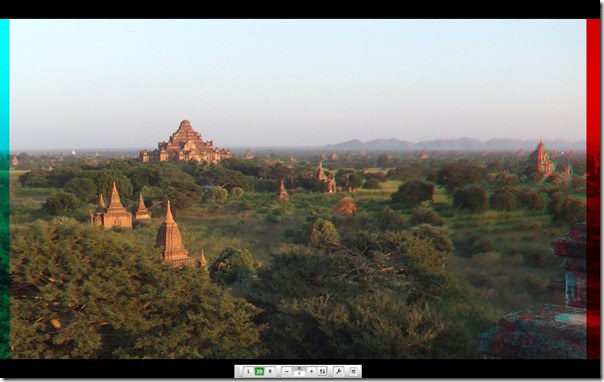
Example of a 3D image taken with the FinePix REAL 3D W3 and converted to R/G for display.
Bagan, Myanmar. Copyright David Cardinal
Advanced 3D Capture
The REAL 3D offers a number of advanced 3D capture features, allowing you to capture one image, then see it super-imposed on the LCD while you choose the location for the second image. Or you can dial-in the parallax adjustment you want, or capture images by time interval, etc. Obviously, it’ll take some time and experimentation to sort out the best options for each circumstance, but for images from 2-20’ I had good luck just using the default “AUTO” settings for 3D capture.
Two views of the same scene
Another clever feature of the REAL 3D is the ability to capture two different 2D images at once. One lens can capture a wide angle view of the scene while the other is zoomed in on a specific area. This feature works up to the 3x zoom of the included 35-105mm lenses. This feature is certainly useful for teaching and learning – making it easy to see what framing choices the shooter made when capturing a portion of the scene, and no doubt will find uses in other situations.
Conventional “2D” performance
The REAL 3D W3 is no slouch when it comes to traditional image capture, with 10MP still capture and all the fancy features you’d expect in a $300 point and shoot. Video is limited to 720p HD (slightly behind some similarly priced conventional models which now feature full 1080p). That said, if you are looking for the best value in a traditional point and shoot, you’re giving up image quality and gaining some heft by going with the 3D model. So if you don’t want to play with the 3D features you’re much better off purchasing either a much smaller camera with the same or better 2D image capture, like the Canon PowerShot ELPH 310 HS for $199 through 12/31 at B&H, or the higher-end Canon PowerShot S100 when you can find one in stock.
Sample Images and Video
It is a little difficult to show sample 3D images, since the native 3D format (MPO) can’t be directly viewed by internet browsers or most software. So I’ve converted an example 3D image (MPO file) into a red/green version in case you have glasses to check it out. Since the Studio software doesn’t appear to support a direct export of R/G images (a glaring omission) I’ve actually embedded a screen capture, so the resolution is greatly reduced:

Inle Lake Fisherman, captured in 3D with FujiFilm FinePix REAL 3D W3
Copyright David Cardinal
To give you an example of the native image quality below is one of the two JPEGs the REAL 3D captured to create the above image:
I’ve also uploaded two sample 3D video converted for use with Red/Green glasses to YouTube that you can watch online:
Blacksmiths pounding iron at Inle Lake, Myanmar
Women’s College Basketball clip filmed in 3D
Summary
If you like to keep up with the latest trends in photography or video, or even if you are just curious about 3D, the FUJIFILM FinePix REAL 3D W3 is a value-priced way to get started. It is a lot of fun and a great new experience. Don’t expect it to be a world class point and shoot compared to the current crop of alternatives if all you want to do is shoot conventional “2D” though.
Related articles
- Log in to post comments



