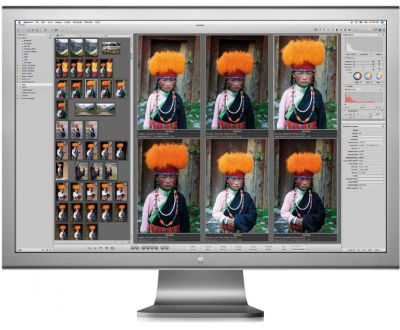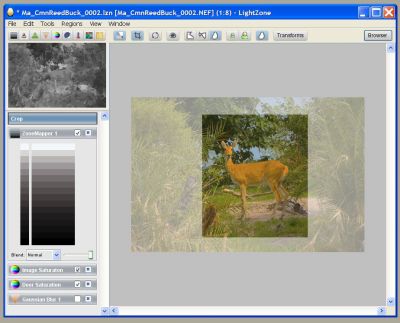- Photo Safaris
- Alaska Bears & Puffins World's best Alaskan Coastal Brown Bear photo experience. Small group size, idyllic location, deluxe lodging, and Puffins!
- Participant Guestbook & Testimonials Candid Feedback from our participants over the years from our photo safaris, tours and workshops. We don't think there is any better way to evaluate a possible trip or workshop than to find out what others thought.
- Custom Photo Tours, Safaris and Personal Instruction Over the years we've found that many of our clients & friends want to participate in one of our trips but the dates we've scheduled just don't work for them or they'd like a customized trip for their family or friends.
- Myanmar (Burma) Photo Tour Myanmar (Burma) Photo Tour December 2017 -- with Angkor Wat option
- Reviews Go hands-on
- Camera Reviews Hands-on with our favorite cameras
- Lens reviews Lenses tested
- Photo Accessories Reviews Reviews of useful Photo and Camera Accessories of interest to our readers
- Useful Tools & Gadgets Handy tools and gadgets we've found useful or essential in our work and want to share with you.
- What's In My Camera Bag The gear David Cardinal shoots with in the field and recommends, including bags and tools, and why
- Articles About photography
- Getting Started Some photography basics
- Travel photography lesson 1: Learning your camera Top skills you should learn before heading off on a trip
- Choosing a Colorspace Picking the right colorspace is essential for a proper workflow. We walk you through your options.
- Understanding Dynamic Range Understanding Dynamic Range
- Landscape Photography Tips from Yosemite Landscape Photography, It's All About Contrast
- Introduction to Shooting Raw Introduction to Raw Files and Raw Conversion by Dave Ryan
- Using Curves by Mike Russell Using Curves
- Copyright Registration Made Easy Copyright Registration Made Easy
- Guide to Image Resizing A Photographers' Guide to Image Resizing
- CCD Cleaning by Moose Peterson CCD Cleaning by Moose Peterson
- Profiling Your Printer Profiling Your Printer
- White Balance by Moose Peterson White Balance -- Are You RGB Savvy by Moose Peterson
- Photo Tips and Techniques Quick tips and pro tricks and techniques to rapidly improve your photography
- News Photo industry and related news and reviews from around the Internet, including from dpreview and CNET
- Getting Started Some photography basics
- Resources On the web
- My Camera Bag--What I Shoot With and Why The photo gear, travel equipment, clothing, bags and accessories that I shoot with and use and why.
- Datacolor Experts Blog Color gurus, including our own David Cardinal
- Amazon Affiliate Purchases made through this link help support our site and cost you absolutely nothing. Give it a try!
- Forums User to user
- Think Tank Photo Bags Intelligently designed photo bags that I love & rely on!
- Rent Lenses & Cameras Borrowlenses does a great job of providing timely services at a great price.
- Travel Insurance With the high cost of trips and possibility of medical issues abroad trip insurance is a must for peace of mind for overseas trips in particular.
- Moose Peterson's Site There isn't much that Moose doesn't know about nature and wildlife photography. You can't learn from anyone better.
- Journeys Unforgettable Africa Journeys Unforgettable -- Awesome African safari organizers. Let them know we sent you!
- Agoda International discounted hotel booking through Agoda
- Cardinal Photo Products on Zazzle A fun selection of great gift products made from a few of our favorite images.
- David Tobie's Gallery Innovative & creative art from the guy who knows more about color than nearly anyone else
- Galleries Our favorite images
DPS 4-2: Adobe Lightroom to challenge Apple Aperture & Photoshop
DigitalPro
Shooter
DigitalPro Shooter Volume 4, Issue 2, January 9, 2006
If you're one of those who only uses Photoshop for its core photo editing capabilities, and doesn't need the dozens of other graphic arts features or the complex user interface, then Lightroom or one of the new breed of photographer specific editors is just the ticket for you. In this issue of DigitalPro Shooter we'll look at the newly announced Adobe Lightroom and also talk a little about how it compares with Apple's Aperture and LightZone from LightCrafts.
The first big change in Photoshop's editing paradigm since Layers came with the introduction of Camera Raw. Camera Raw allows non-destructive application of some fairly sophisticated image processing directly on the camera's raw data. The obvious question photographers began to ask is why they couldn't have those same powerful functions for use with their JPEGs (like Bibble offers) and in Photoshop itself. Changing Photoshop entirely to address the needs of photographers is impractical, so Adobe has built Lightroom "from the ground up" (their words, not mine) to meet the needs of the serious photographer.
LightRoom: Something Old, Something New
Much of Lightroom will be familiar to photographers. Basic image adjustment commands combine elements from Camera Raw and Photoshop to provide a photo-centric editor that applies editing commands without modifying the underlying image. This notion of non-destructive editing was revived by various Raw processors after several years of neglect and then taken to a new level by LightZone and Aperture--which combine image editing capability with raw processing in a non-destructive editing environment. The appeal is considerable, since you can reverse your edits, apply them to batches of images, and all without consuming disk space. However, since there is no universal way for those edits to be applied, to use an image outside of Lightroom you need to save it out as some industry standard format, typically TIFF or JPEG, or maybe PSD if you want to transfer it to Photoshop.
| Lightroom also incorporates a slick new image browser which Adobe is proud to point out makes it easy to focus in on the image you are working on. Personally I'm not all that wowed by lots of graphics and effects, so I'll looking more to see how the final product really saves me time. The image keywording and cataloging capabilities echo those Adobe has been adding since it first purchased Fotiva (which became Adobe Album) in 2001. They have added a slick Quick Collection feature which allows an ad hoc group of images to be created and looked at as a selection. |
Photo Safari 2006 Update:2006 Grizzly bear trips, Last Chance: Africa 2006: |
Lightroom: The part of Photoshop you need?
| Of course the meat of any image editor is the actual image processing. Photoshop has hundreds of commands which can perform almost any task, but most photographers would love to only have a small fraction of them and have them easily accessible. The trick is coming up with a good subset and making them easy to use for the beginning user while also productive for the expert. Adobe has added some slick new tone adjustment capabilities to Lightroom for example, going beyond the curves capability in Photoshop. Personally though I find the ZoneMapper and ZoneFinder in LightZone to be more of a break-through. |
Adobe obviously has all the Photoshop technology at its disposal, so we'll see more processing capabilities added to Lightroom during the beta. Final judgement on the product will lhave to wait until user feedback helps shape the combination of features & interface that Adobe ships late this year when Lightroom becomes a product.
Lightroom: Maximal Slideshows & Flexible Printing
Goodbye Photoshop?
In 2002 the image editing landscape in photography land had settled down fairly well. Practically everyone used Photoshop for image editing. The only real debate was over what plug-ins might be worth acquiring alongside. Then, along with the popularity of Raw files, raw image processors such as Bibble and Nikon Capture were added to photographers' workflow. Now there is a new class of editor that combine turbo-charged Raw processors with a subset of Photoshop's editing capability. The first of these was Lightroom from Lightcraft, introduced at DEMO last fall. Quickly on its heels Apple introduced Aperture, and only a month later Adobe is out touting Lightroom. Since Lightroom won't ship until late 2006 and Adobe has virtually never done a public beta of a major product before now it's easy to guess that they are reacting to market pressure from the competition--especially Aperture--trying to make sure that if photographers are going to defect from Photoshop they do it to another Adobe product.
Interestingly, none of these new products claim to replace Photoshop. Nor do they want to be viewed as just raw processors. But frankly, there is a limit to how many image editing applications a photographer is going to use on a regular basis. So the winner is likely to be whichever application best meets the bulk of photographers' needs at a reasonable price and with good performance. Currently all of these products are in beta or have just shipped their 1.0 versions so it is really too early to predict a winner or even an early leader as they all have a lot of growing to do, but the good news is that all three are available for evaluation downloads so you can try them out as they evolve and see which ones fulfill your needs. Even better news is that all three companies are open about their desire for photographer feedback--which is one reason they've opened up their beta programs.
The Products: A Quick Summary
Here are the top items that strike me from looking at each of these products in their current state:
Adobe Lightroom
| Pro: Integrated solution for image browsing & editing. Powerful features of Camera Raw & Photoshop. Slick Interface. Good batch functionality for raw and repeatable image processing. Can quickly apply a set of actions to a number of images. Con: Only an early beta, so pricing, timing and final feature set are TBD. Need to export / SaveAs images for them to be usable by other products. No support for layers (need to export to TIFF/PSD and open Photoshop) |
Apple Aperture
| Pro: Very slick interface. Unique file versioning & stacking Con: Mac Only. Huge hardware requirements. "Lockbox" architecture means your images are stored in a proprietary Aperture catalog so other applications can not directly access them. No plug-in architecture. Limited catalog capacity. Need to Export / SaveAs for images to be seen by other products. |
LightCrafts LightZone
| Pro: Very slick ZoneFinder & ZoneMapper are an intuitive alternative to levels and curves. Non-destructive editing with multiple versions means effective use of your time and disk. Cross Platform. Open plug-in architecture. Allows multiple renderings (including cropping) of a file without having to save multiple copies. Con: New company and new product. As a result it has a less full feature set so far. Need to Export / SaveAs images for them to be used by other products. |
The Products: Where to get them
| Product | Website/Download | Status | Price |
| Adobe Lightroom | Info/Download: Mac Beta: http://labs.adobe.com/technologies/lightroom (requires Mac OS X 10.4 or better) Windows Beta: date TBD | Expected to ship Late 2006 | TBD |
| Apple Aperture | Info/Download: http://www.apple.com/aperture | Mac Only Shipping | $495 |
| LightCrafts Lightzone | Info/Download: Mac Version: http://www.lightcrafts.com/ Windows version date TBD | Mac Shipping Win in Beta | $249 |
The future of Photo Editing?
It is clear that photographer-specific editing tools are finally here. As they improve there is little doubt most of us will be using them for our photo processing needs. They will also take advantage of increased computer horsepower to do non-destructive editing, allowing us to save multiple renderings of an image without creating multiple copies.
The only potential downside is that non-destructive editing software requires lists of editing commands (called "edit lists") to be applied to the original image to get the desired final output. And right now every product uses its own unique format for those lists. So the evolution of standards for edit lists, their contents and how they are stored, will be critical for photographers who want access to their images without being locked in to a particular vendor.
--David Cardinal, Editor, DigitalPro Shooter
Other New Products
Microsoft Raw Viewer & Thumbnailer updated: Microsoft has updated their Raw image viewer & thumbnailer to add support for new cameras and fix some issues the original version had with locking files. It also features improved performance and memory utilization. You candownload it here.
Nikon 18-200 AF-S/VR lens shipping: This is a very sweet little lens. I really haven't had a chance to benchmark mine to see how it performs technically thorughout its range, but was easily able to use it to take some great "family photos" over the holidays. It's large range and small size aren't unique, as third party lens makers have had 18-200 lenses for awhile. But none of the third party lenses have ever taken images this good or auto-focused as fast. This lens also has VR, which is a nice addition to any lens that you're likely to want to use from a boat or truck or when a tripod is impractical. I was happy to purchase mine. The zoom ring can seem a little stiff, although supposedly it will loosen up over time (I hope not too much:-). The lens does have a fair amount of pincushion and barrel distortion as would be expected in a zoom with that wide a range.B&H has it for $749 and lists it as in stock, whileRoberts has it for $670, but only shows a waiting list.
Magix has introduced PhotoStory on CD & DVD 4. For users looking for a more powerful but inexpensive alternative to Microsoft's free PhotoStory for Windows, Magix has a very competent product offering. I've been experimenting with it and like the fairly simple user interface which is still powerful enough to allow you to create flexible timelines and audio tracks. Magix PhotoStory can produce movies or CD or DVD slideshows. I'll be doing a more complete review of it and ProShow Producer (a much more expensive product) in a future DPS. Magix PhotoStory retails for $39.99.
DigitalPro Tip
Did you know that you can add a new disk drive to your Windows XP system without adding a drive letter? If you format the new drive as NTFS you can access it as a folder under an existing drive instead of with a new drive letter. Just use the Disk Management function in Computer Management. If you need to store your images under multiple drive letters, the Favorites mode of DigitalPro's File Cabinet lets you see just the drives and folders you want to for filing your images.
--David Cardinal, Editor, DigitalPro Shooter
If you have a hot tip or news item for DigitalPro Shooter,
write us at dps@proshooters.com. If
your tip or news item is picked as the Shooters' Tip of the Week, we'll send you
a really cool DigitalPro hat! Or just write us to let us know what you think of
the newsletter.
To keep up with the latest articles and reviews, join
me at http://www.nikondigital.org.
For the latest versions of DigitalPro, visit
http://www.proshooters.com/dp.
Good shooting!
--David Cardinal, editor DigitalPro Shooter
nikondigital.org / Pro Shooters LLC
--------------------------------------
To Unsubscribe, please click here.
If you have a hot tip or news item for DigitalPro Shooter,
write us at dps@proshooters.com. If
your tip or news item is picked as the Shooters' Tip of the Week, we'll send you
a really cool DigitalPro hat! Or just write us to let us know what you think of
the newsletter.
To keep up with the latest articles and reviews, join
me at http://www.nikondigital.org.
For the latest versions of DigitalPro, visit
http://www.proshooters.com/dp.
Good shooting!
--David Cardinal, editor DigitalPro Shooter
nikondigital.org / Pro Shooters LLC
--------------------------------------
To Unsubscribe, please click here.
--------------------------------------
To Unsubscribe, please click here.
- Log in to post comments